14
En
1 Press Z to display the camera’s menu on the
monitor.
2 Use the arrow pad (O/N/X/Y) and Z to navigate
and select menu items.
For explanation of each function, refer to the “Advanced
Manual”.
For shooting still pictures For shooting movies
For playing back still pictures For playing back movies
For playing back still picture albums
For playing back movie albums
MENUS AND SETTINGS
Top Menu
COMPARE
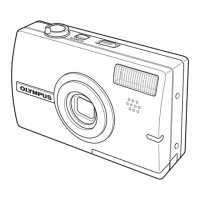
