12
1
Basic operation
Direct buttons
This camera features buttons for setting functions directly.
The direct buttons have different functions in shooting mode and in playback mode.
Using the direct buttons in shooting mode
1 QUICK VIEW button gP. 65
The last picture taken is displayed on the monitor. All the functions in playback
mode are available. To return to shooting mode, press the QUICK VIEW
button again or press the shutter button halfway.
2 z (custom) button gP. 112
Activates the function that is selected for the custom button.
3 DISP./GUIDE button gP. 21, 61
Select a menu item, and press this button to display an explanation of its function.
When the camera is ready to shoot, press this button repeatedly to toggle the
display of shooting information, composition guide lines and histogram.
4
X& button (Macro) gP. 42
Enables macro mode or super macro mode.
5 Of (SCENE SELECT) button gP. 38
Select the scene mode best suited to the light conditions and the effect you
want to achieve.
6 Y# button (Flash mode) gP. 43
Selects the flash mode.
7 Z button (OK/MENU) gP. 14
Displays the top menu of shooting mode.
8 NY button (Self-timer) gP. 45
Switches the self-timer mode on/off
13 4
5
2
8
6
7
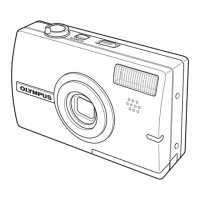
