Creating composite pictures (FRAME/LABEL/CALENDAR/LAYOUT)
81
5
Playback
(When [LABEL] is selected
1 Press XY to select a picture, and
press Z.
2 Press XY to select a label, and
press Z.
•
Labels created with the LABEL
SHOT function (
g
P. 59) are
displayed after the internal labels.
•
Press
ON
to rotate the picture 90°
clockwise or counterclockwise.
3 Adjust the position and size of the
label, and press Z.
ONXY Adjusts the position of
the label.
Zoom lever Adjusts the size of the
label.
4 Press ONXY to select the color of
the label, and press Z.
(When [CALENDAR] is selected
1 Press XY to select a picture, and
press Z.
2 Press XY to select a calendar, and
press Z.
•
Press
ON
to rotate the picture 90°
clockwise or counterclockwise.
3 Set the date of the calendar, and
press Z.
ON Changes the settings for
year and month.
XY Alternates between the year
and month settings.
OK
LABEL
SELECT
GO
OK
GOMOVE
LABEL
OK
GO
LABEL
SELECT
OK
CALENDAR
GO
SELECT
2005
.
10
OK
GO
SELECT
SET
CALENDAR
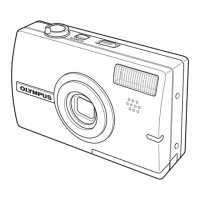
