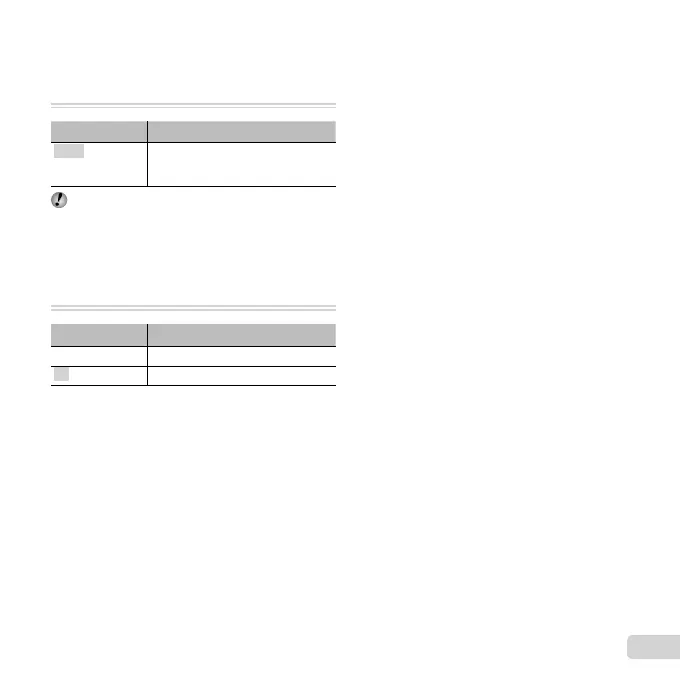39
EN
Selecting the image size for movies
Selecting the image size for movies
[Image Size]
A (Movie Menu) Image Size
Submenu 2 Application
1080p
720p
VGA (640×480)
Select the image quality based on
the image size and frame rate.
“Number of storable pictures (still images)/Continuous
recording length (movies) in the internal memory and
cards” (p. 63, 64)
Recording sound when shooting
Recording sound when shooting
movies [
R
]
A (Movie Menu) R
Submenu 2 Application
Off No sound is recorded.
On Sound is recorded.
