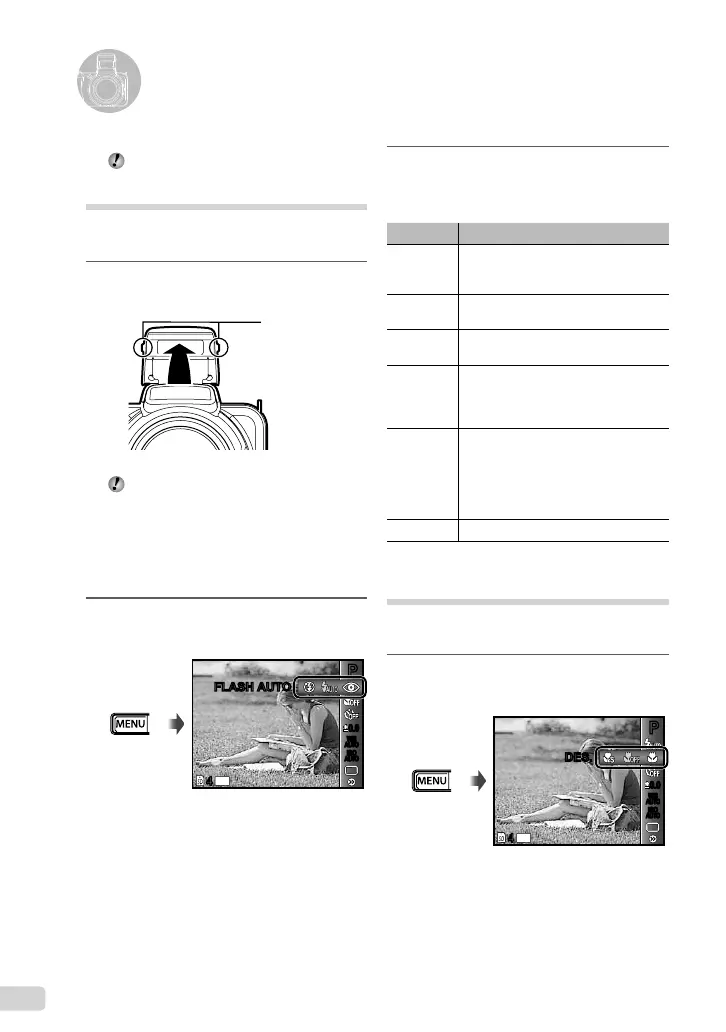26
ES
“Uso del menú” (p. 4)
Uso del fl ash
Las funciones de fl ash pueden seleccionarse
para ajustarse mejor a las condiciones de toma.
1
Eleve el botón del fl ash para
desplegar el fl ash incorporado.
Botón del fl ash
La confi guración del fl ash no puede
realizarse con el fl ash cerrado.
Para apagar el fl ash
Presione el fl ash hacia abajo para volver
a meterlo en la cámara. Esto establece el
modo $ (APAGADO).
2
Seleccione el elemento del fl ash en
el menú de funciones de toma.
14
M
44
PP
0.00.0
AUTO
WB
AUTO
WB
AUTO
ISO
AUTO
ISO
FLASH AUTOFLASH AUTO
3
Use HI para seleccionar la opción
de ajuste, y presione el botón A
para establecerlo.
Opción Descripción
FLASH
AUTO
El fl ash se dispara automáticamente
en circunstancias de poca luz y de
contraluz.
OJOS
ROJOS
Se emiten fl ashes previos para reducir
el efecto de ojos rojos en las fotos.
DE
RELLENO
El fl ash se dispara independientemente
de la luz disponible.
OJOS
ROJOS
Después de los destellos previos que
reducen el efecto de ojos rojos, el fl ash
se dispara independientemente de la
luz disponible.
SLOW
El fl ash se dispara a una velocidad
de obturador lenta inmediatamente
después de que el obturador se abre
(primera sincronización de cortina). Se
captan tanto el objeto en primer plano
como la escena nocturna del fondo.
APAGADO El fl ash no se dispara.
Toma de primeros planos
( Macrofi lmación)
Esta función permite a la cámara enfocar y
fi lmar objetos a corta distancia.
1
Seleccione el elemento de la macro
en el menú de funciones de toma.
14
M
44
PP
0.00.0
AUTO
WB
AUTO
WB
AUTO
ISO
AUTO
ISO
DES.DES.
Uso de las funciones de toma
