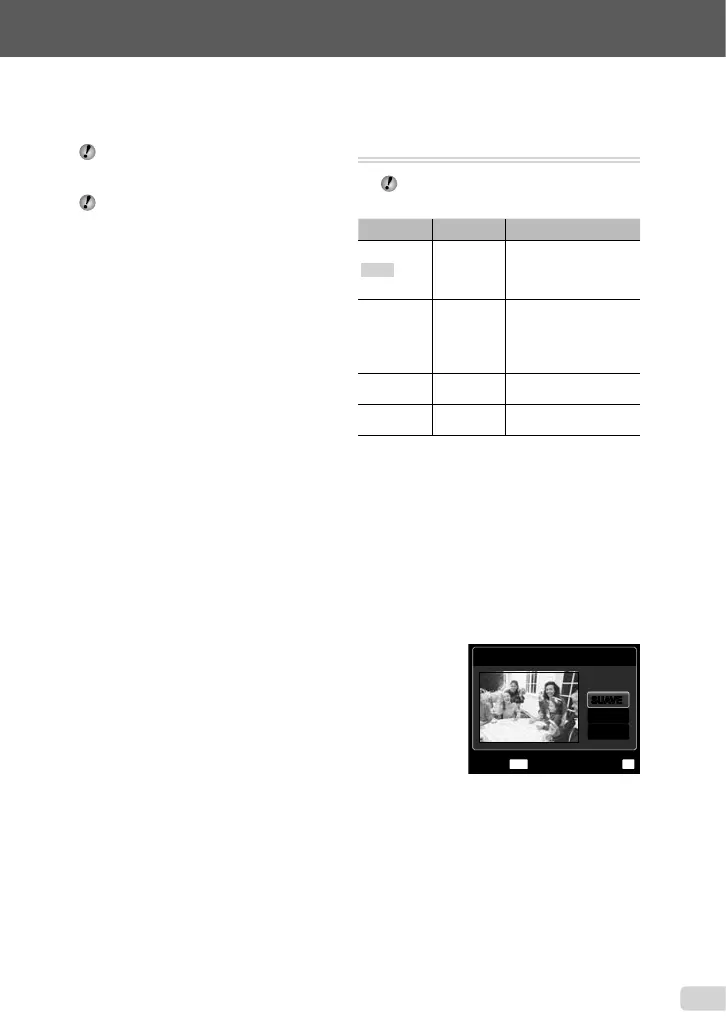37
ES
Para obtener información sobre el uso de los menús, consulte “Uso del menú” (p. 4).
Uso de software de PC (ib) y
reimportación de datos a la cámara
Pueden ejecutarse las siguientes funciones
cuando los datos creados con el software
del PC (ib) se reimportan a la cámara.
Consulte la guía de ayuda del software
del PC (ib) para obtener información más
detallada sobre cómo usar el software del
PC (ib).
[NAVEGACIÓN FOTO]
A los elementos relacionados pueden
añadirse información sobre las personas
o los lugares de la toma y nuevas
recopilaciones.
[EVENTO q]
Las imágenes pueden reproducirse por
evento, según los eventos creados con el
software del PC (ib).
Índice de eventos (p. 19)
Pueden mostrarse las imágenes
representativas de un evento creado con el
software del PC (ib).
Retoque de piel y ojos
[AJUSTE BELLEZA]
AJUSTE BELLEZA
Según la fotografía, puede que la edición no
sea posible.
Submenú 1 Submenú 2 Aplicación
TODO ―
[PIEL CLARA],
[CHISPA OJO] y [OJO
TRISTE] se aplican
conjuntamente.
PIEL CLARA
SUAVE/
MEDIO/
FUER.
Le da a la piel
un aspecto liso y
translúcido. Seleccione
uno de los 3 niveles de
corrección.
CHISPA
OJO
―
Mejora el contraste de
los ojos.
OJO TRISTE ―
Alarga los ojos del
sujeto.
1 Use FG para seleccionar un elemento
de corrección y presione el botón A.
2 Use HI para seleccionar la imagen que
desea retocar, y presione el botón A.
La imagen retocada se guardará como una
imagen aparte.
Cuando esté seleccionado [PIEL
CLARA]
Use FG para seleccionar el nivel de
retoque y presione el botón A.
PIEL CLARA
MENU
OK
ATRÁS ACEPT.
MEDIO
SUAVESUAVE
FUER.
●
