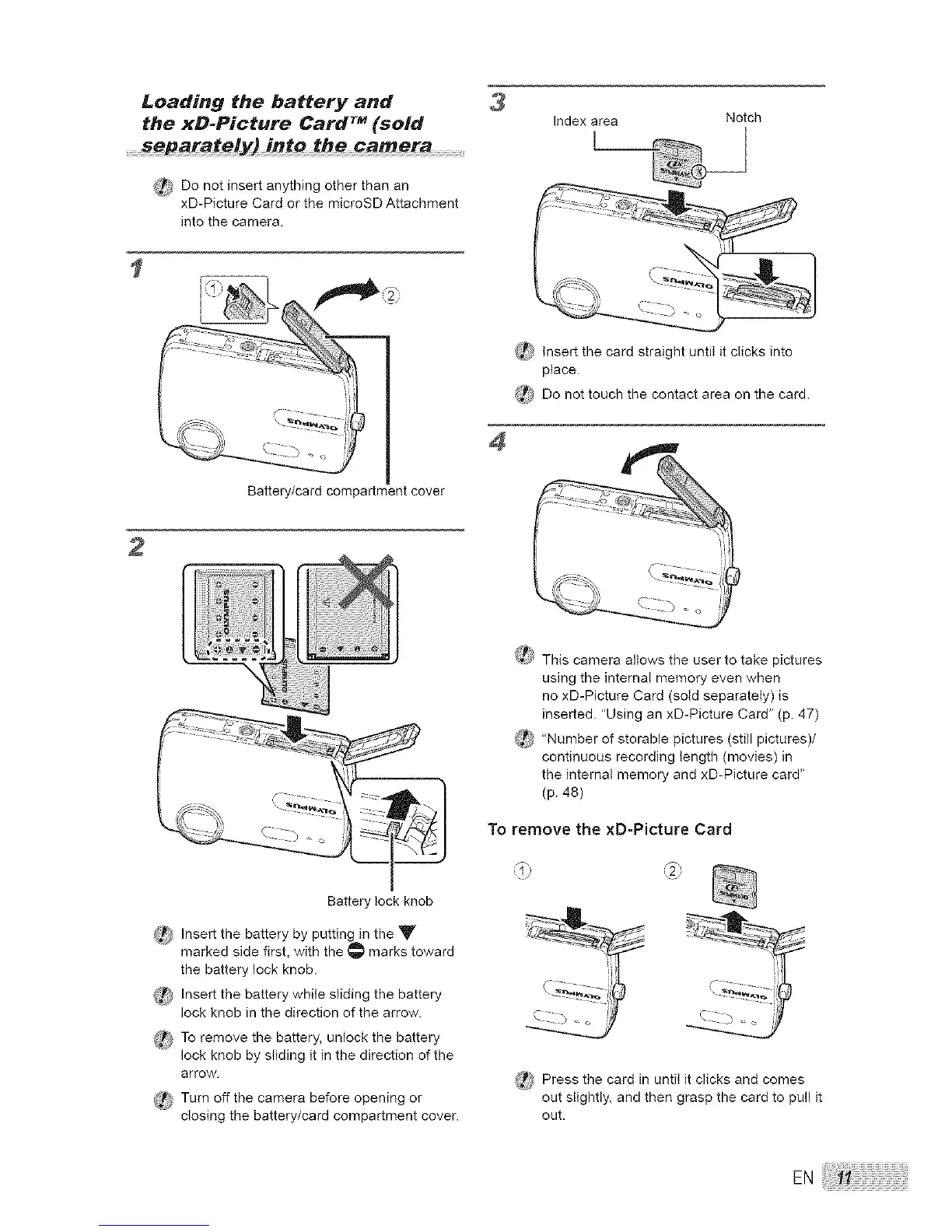Loading the battery and
the xD-Picture Card TM(sold
........_eparately) into the Gamera
¢*_ Do not insert anything other than an
xD-Picture Card or the microSD Attachment
into the camera.
Battery/card compartment cover
2
3
Index area
Notch
_5 _ Insert the card straight untiI it clicks into
place.
(_ Do not touch the contact area on the card.
4
Battery lock knob
(_ Insert the battery by putting in the _"
marked side first, with the _ marks toward
the battery lock knob.
/_r) Insert the battery while sliding the battery
lock knob in the direction of the arrow.
/_ To remove the battery, unlock the battery
lock knob by sfiding it in the direction of the
arrow.
_ Turn off the camera before opening or
closing the battery/card compartment cover.
'4J_ This camera allows the user to take pictures
using the internal memory even when
no xD-Picture Card (sold separately) is
inserted. "Using an xD-Picture Card" (p. 47)
_<_! "Number of storable pictures (still pictures)/
continuous recording length (movies) in
the internal memory and xD-Picture card"
(p. 48)
To remove the xD-Picture Card
_'_ ,,_2_
_¢ Press the card in until it clicks and comes
out slightly, and then grasp the card to pull it
out.
EN
