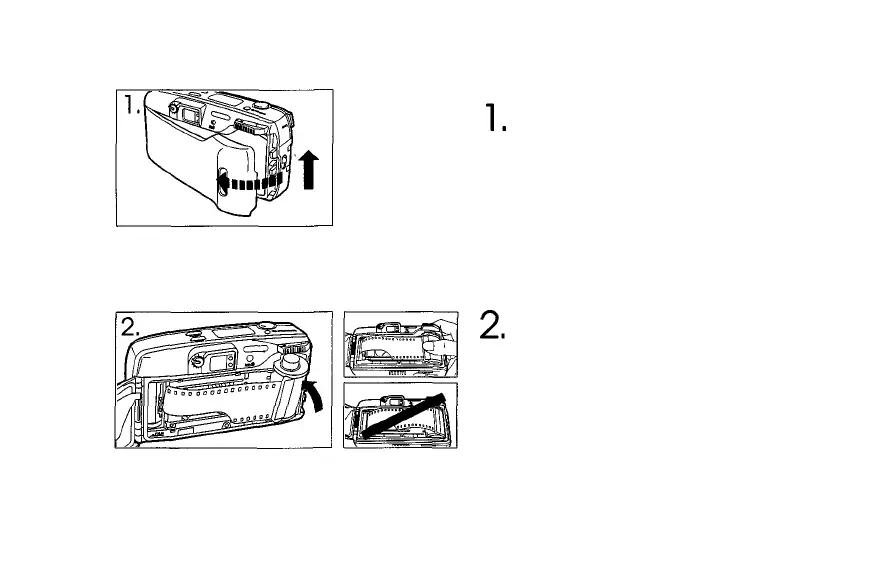LOADING THE FILM
Slide the back cover release upward to
open the back cover.
Do not touch the inside of the camera,
especially the lens. (If the lens is dirty, see
p. 45 for proper cleaning technique.)
Insert the film cartridge, making sure
the film is lying flat.
Note: Use of ISO 400 film is recommended.
(It may be difficult to purchase ISO 400 film in
some regions.)
14
BASIC OPERATIONS
