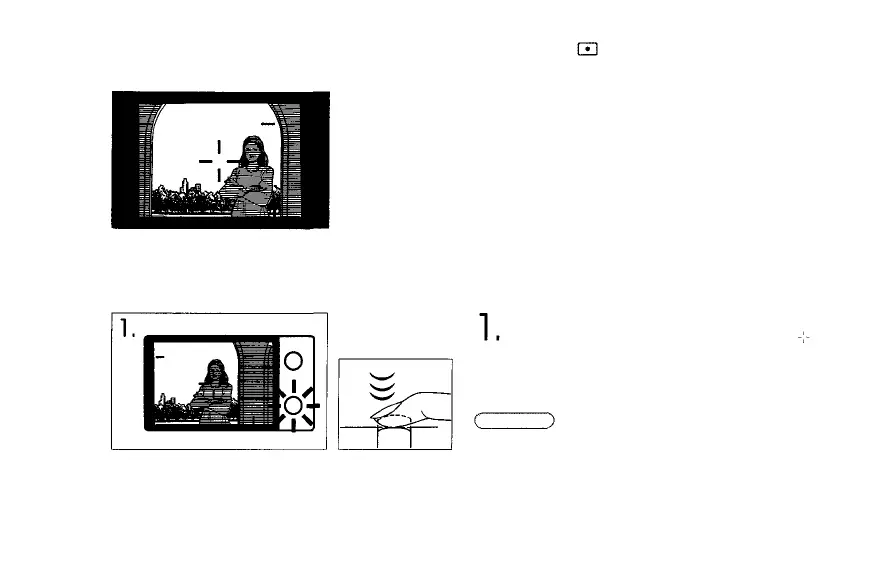The green lamp next to the viewfinder lights.
Using the subject MODE button, select the
Spot mode. Position the autofocus mark
on your subject and press the shutter
release button halfway.
In the case shown on the left, the camera will set
the exposure for the background in the normal
mode.
SPOT
To Attain the Focus and Exposure for a Selected Area.
28
Make sure
