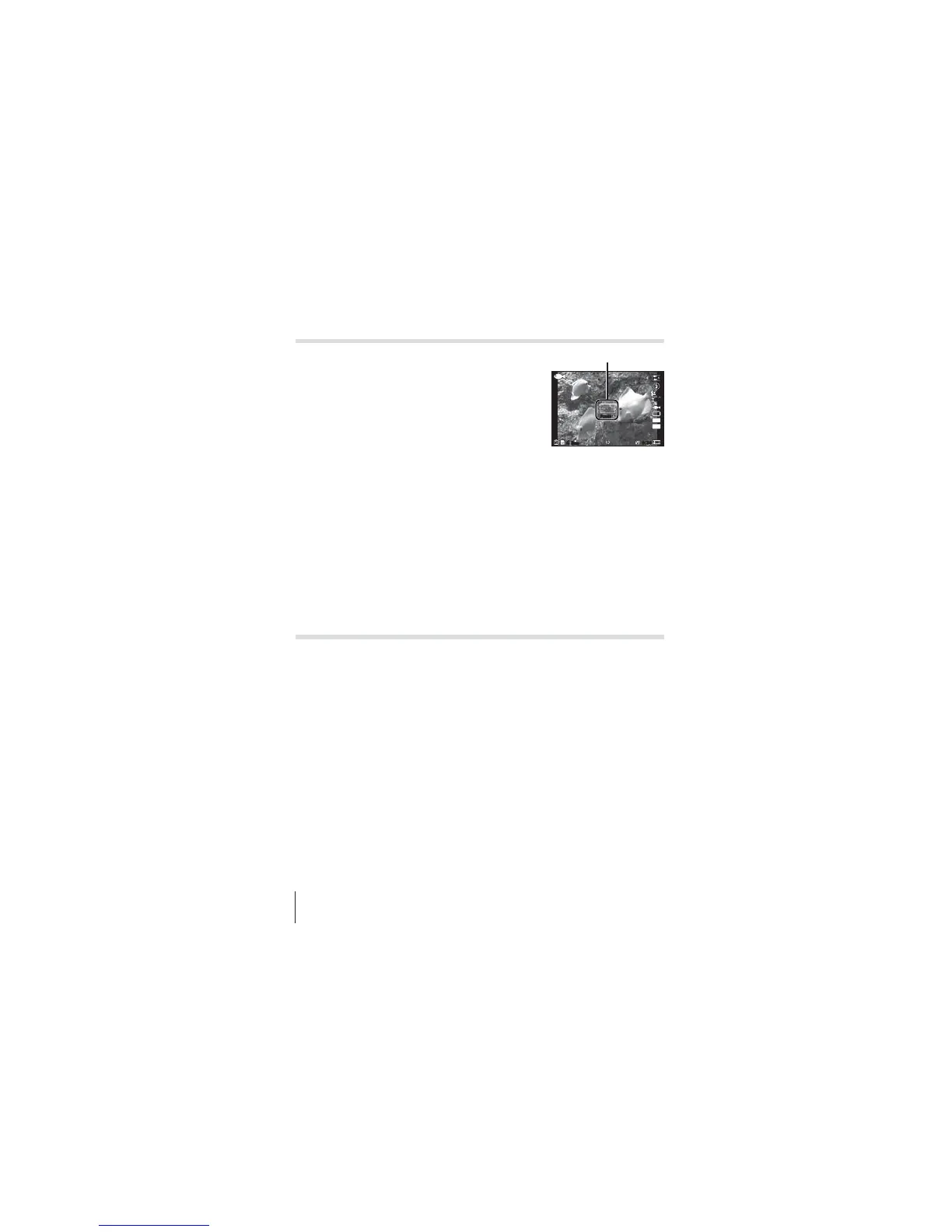34
EN
AFL (Focus lock)
You can lock the focus position.
1
Press the shutter button halfway to
focus.
2
While keeping the position of the
camera, press the A button.
The camera focuses and locks the position.
In k (Microscope) mode and []], [\], [
w
],
and [_
]
of ^ mode, press the A button without pressing the shutter
button to focus and lock the position.
• Make fine forward/backward adjustment of the locked focus using the FG
(arrow pad).
• Pressing the A button, zooming operation, pressing the button, and
the other operations also release the focus lock.
• When O mode is set to [# Live Composite] (P. 26), press the shutter button
halfway and then press the A button while the AF target mark is blinking in
red. The camera is set to infinity focus.
• AFL is not available in A mode and some O modes.
Area
You can select the position of the AF target mark manually.
Select [Area] in advance at [AF Mode] (P. 44) in the shooting menu.
1
Press and hold the A button.
2
Use FGHI (arrow pad) to select the position of AF target
mark and press the A button.
• Pressing and holding the A button before setting the position returns the
AF target mark to the center.
• Pressing and holding the A button after setting the position returns to the
selection screen.
AF lock mark
44
N
ORM
0:340:34
4:3
16
M
0.00.0
0.00.0
FocusFocus