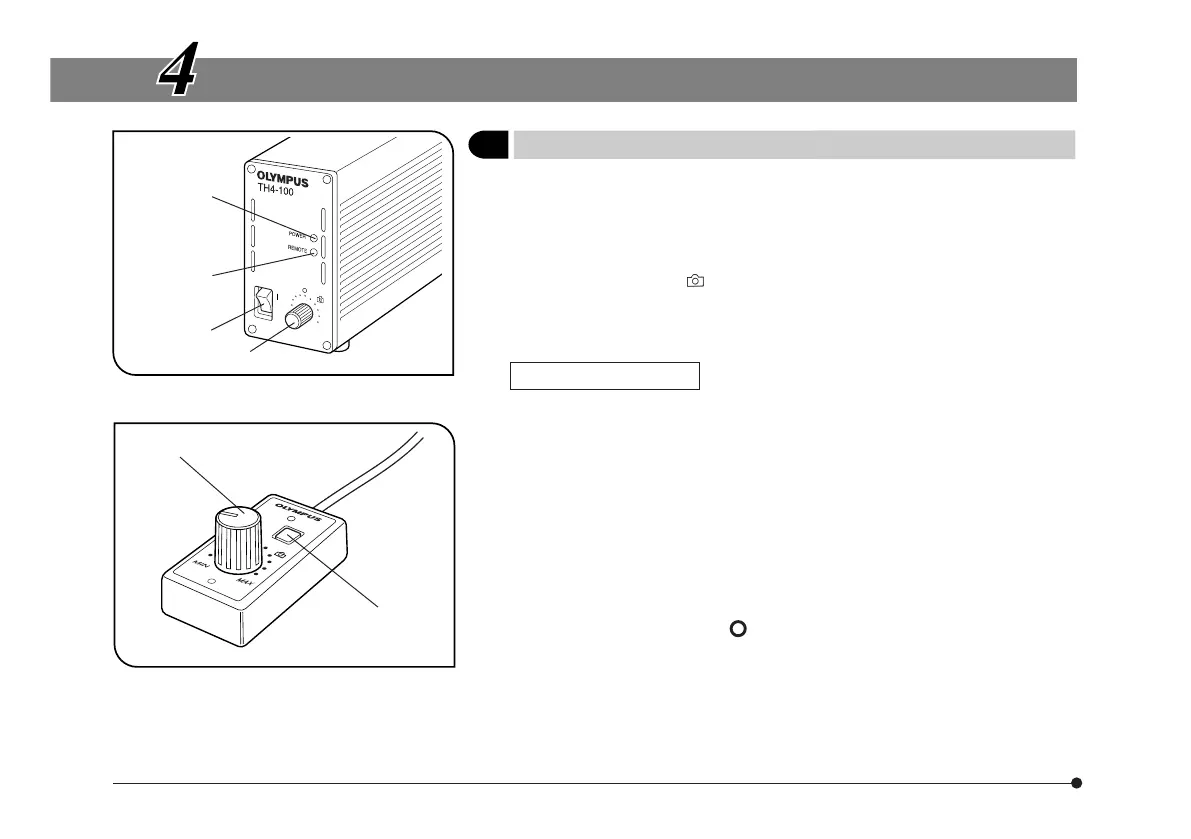7
Fig. 3
Fig. 4
OPERATION
1
Voltage Indication
(Fig. 3 & 4)
1. Ensure that the brightness control knob @ is set to MIN (lowest voltage)
then set the main switch ² to “ I ” (ON). (The POWER LED ³ lights up.)
2. Turn the control knob @ toward MAX (highest voltage) to increase the
voltage intensity and brighten the illumination.
}The position marked indicates the position with which daylight suitable
for photography can be obtained when an LBD filter is engaged in the
light path.
Hand Switch Operation
}When the hand switch is connected (the REMOTE LED | lights), the
brightness control knob @ is defeated but the brightness control knob ƒ
of the hand switch is activated.
1. Press the lamp ON-OFF switch … and adjust the brightness with the con-
trol knob ƒ.
2. To turn the lamp OFF, press the lamp ON-OFF switch … again.
# When the REMOTE LED | is lit, the hand switch in standby mode and
consumes about 2.5 W of power.
When the equipment is not to be used for a long period of time, be sure to
set the main switch ² to “ ” (OFF).
|
²
@
³
…
ƒ
