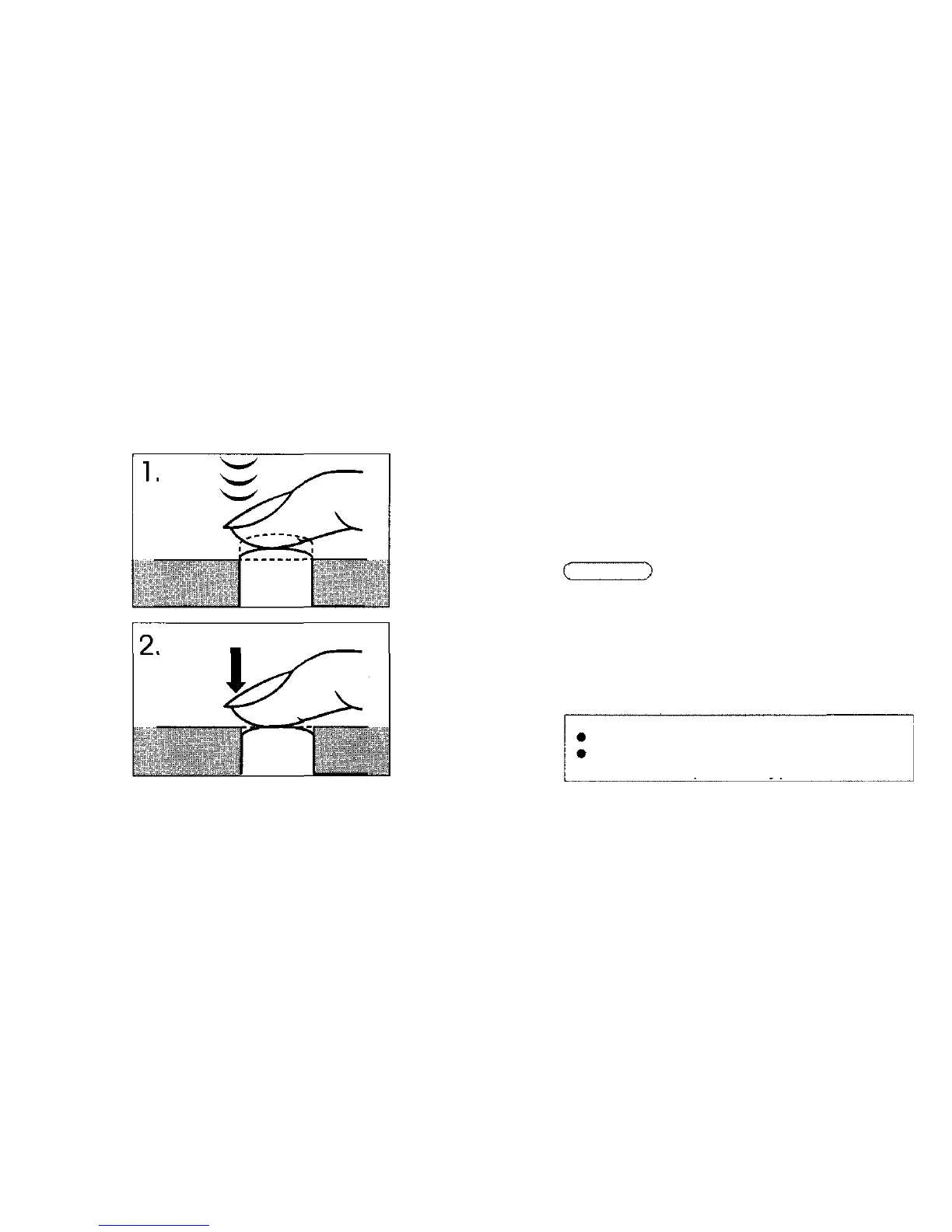Proper Shutter Release.
The shutter release button has two clicks. Practice
before loading the film.
1.
Depress the shutter release button
halfway to lock the focus.
Focus and exposure will be locked properly.
Make sure the flash indicator lamp next to the
viewfinder is lighted. This lamp goes out quickly
in bright conditions.
2.
Depress the shutter release button fully
to release the shutter and take the
picture.
Cautions:
Press the shutter release button gently.
Avoid shaking the camera when pressing the shutter
release button to prevent blurry pictures.
18
Make sure