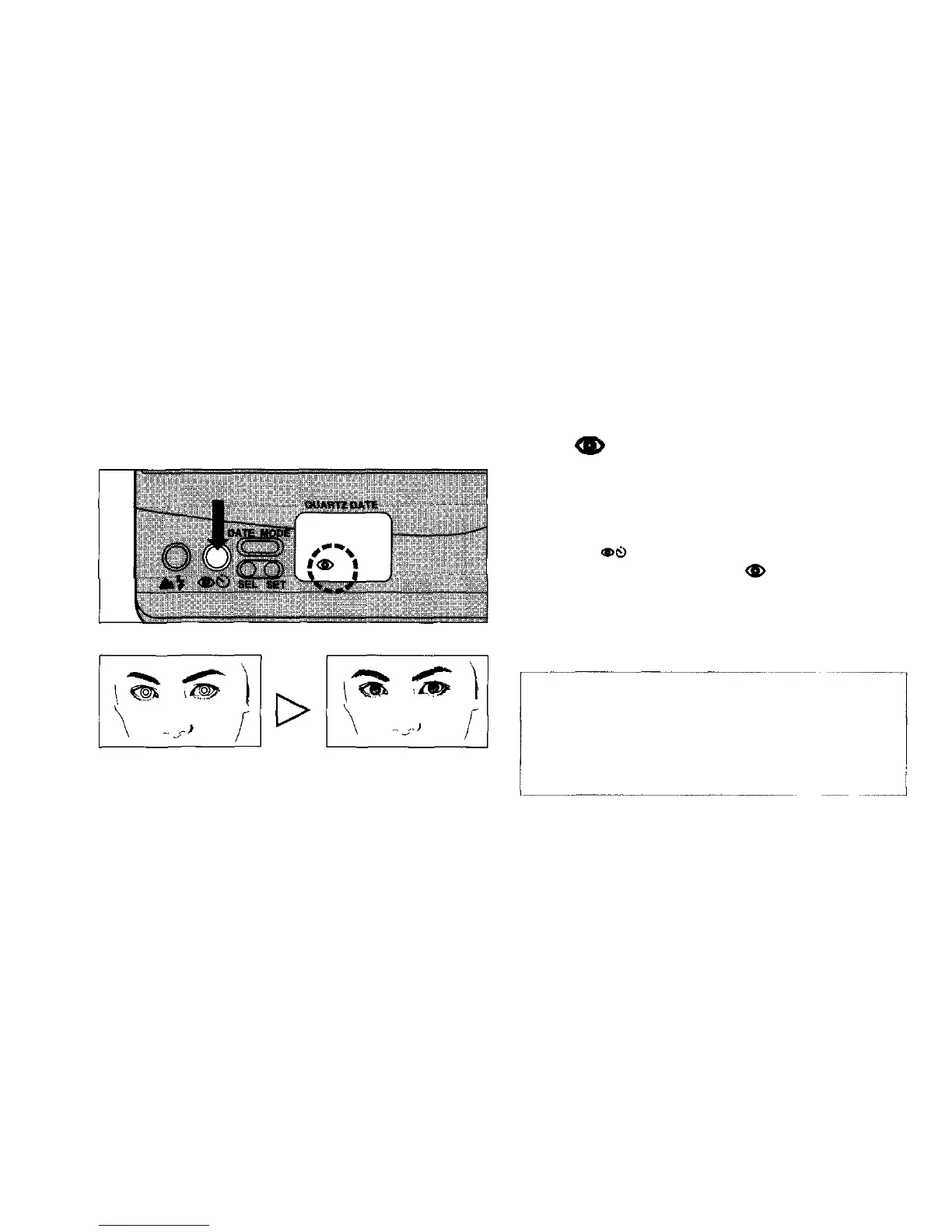RED-EYE REDUCTION
This mode is used to reduce the phenomenon which
causes eyes to appear red in pictures. The red-eye
reducing lamp lights before the shutter is released to
reduce this phenomenon.
Press the (Red-eye Reduction/Selftimer)
Mode button and set the (Red-eye
Reduction) mode.
The red-eye reducing effect will be reduced in the
following cases.
1. When the subject is not looking directly at the red-
eye reducing lamp.
2. When the subject is far away.
The red-eye reducing effect differs depending on
individual differences.
39