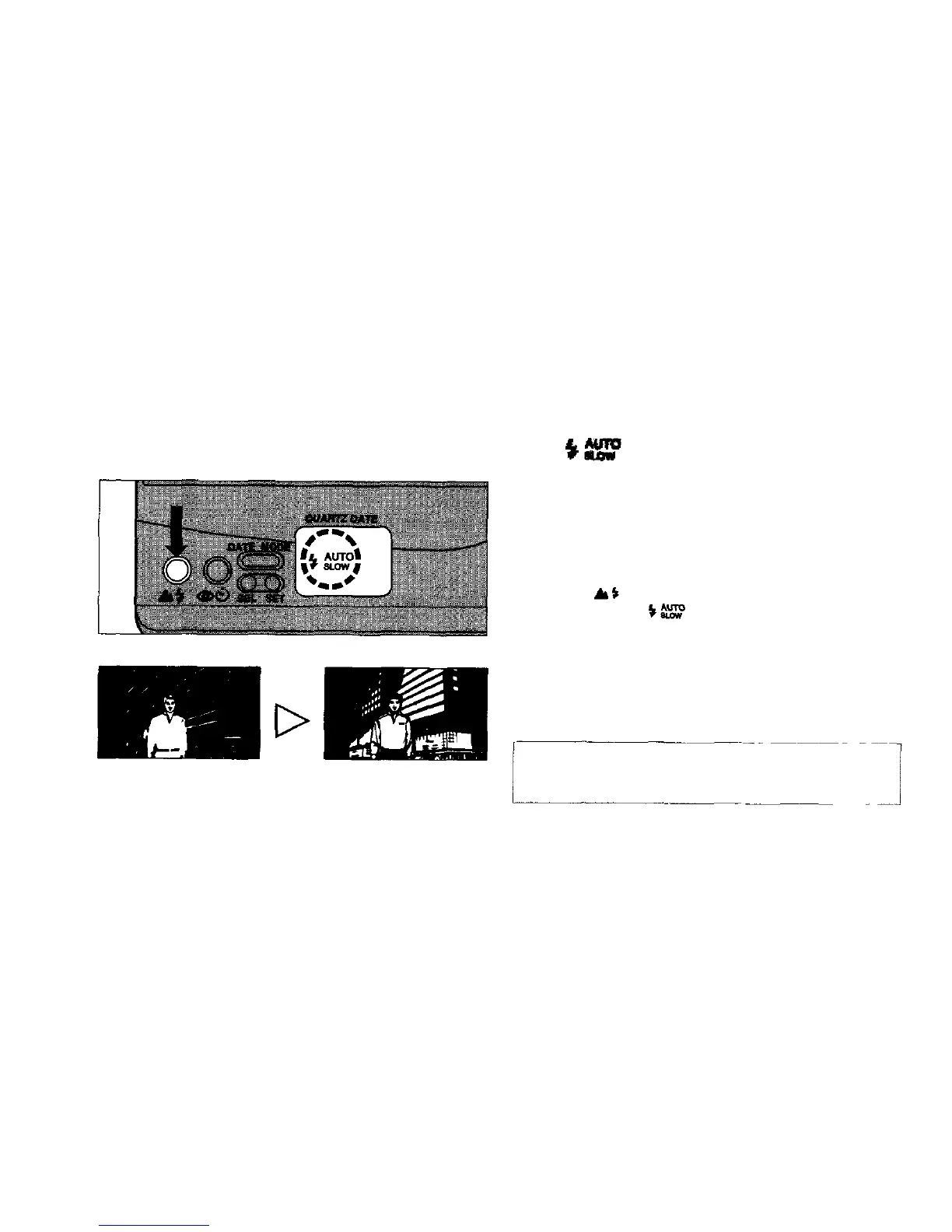AUTO SLOW
Both people and night scenes can be
clearly photographed in this mode.
When taking pictures of people with a night back-
ground, this mode produces clear images of both.
Press
the
(Landscape/Flash
Mode)
button and set (Auto Slow Mode).
The shutter speed can be set to as slow as 1/6 sec.
It is recommended that a tripod be used to avoid
blurring due to camera shake.
37