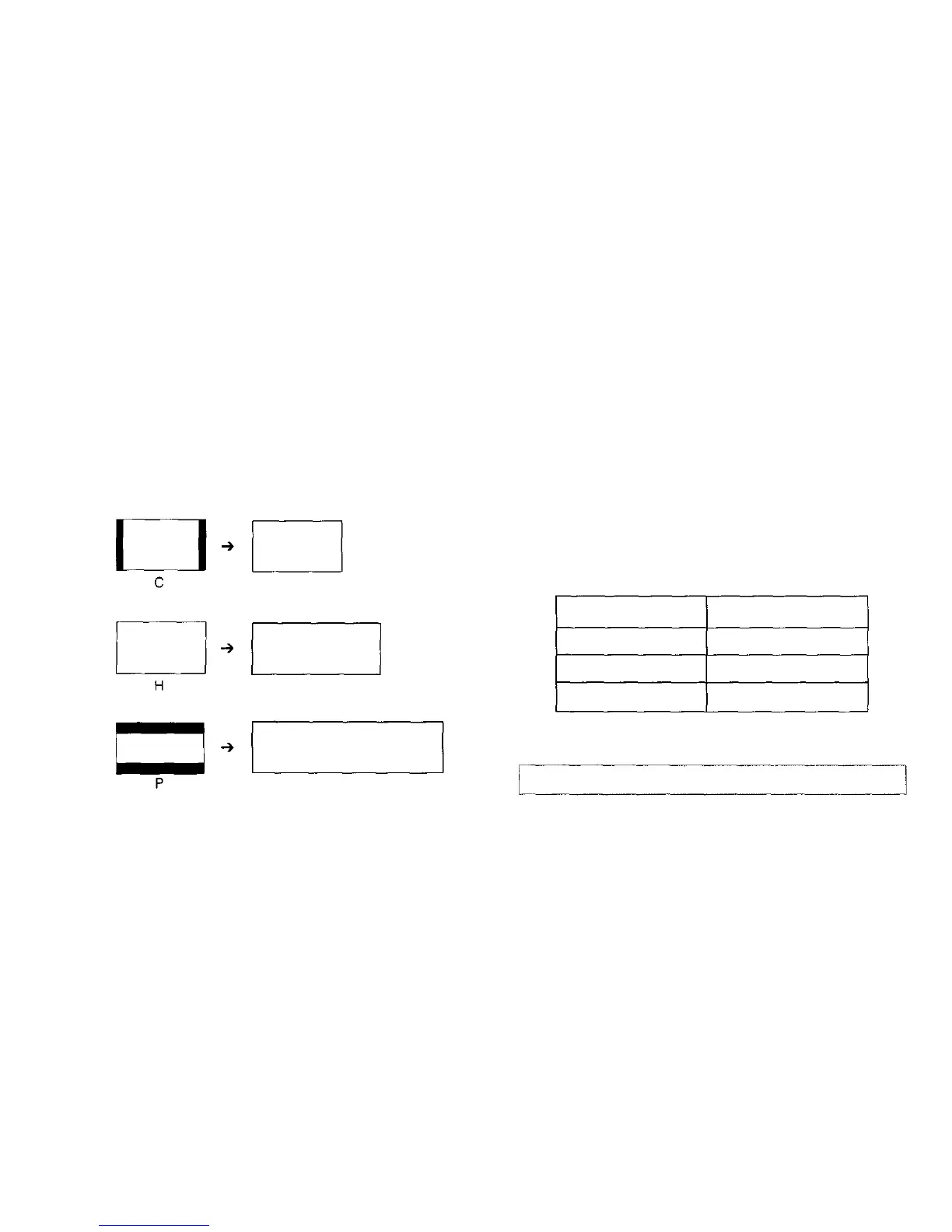Print area on film
Print
Print Type Setting Configuration
For H type prints, the images are printed without
change. With C type, the left and right sides of the
images are cut. With P type, the tops and bottoms of
the images are cut. The aspect ratios of the three print
types are shown in the table below.
Print type
C type
H type
P type
Aspect ratio
Approx. 2:3
Approx. 9:16
Approx. 1:3
The negatives cannot be seen.
28