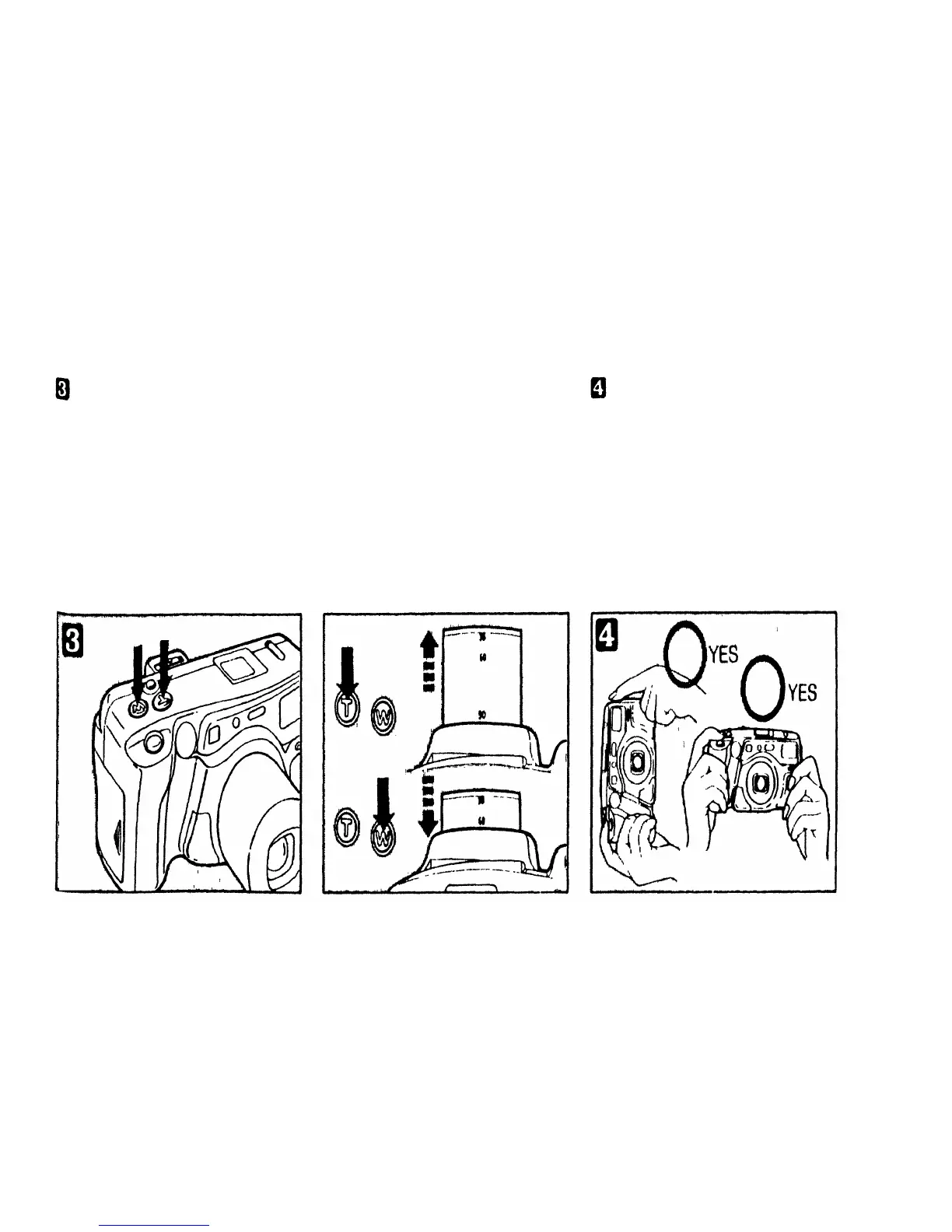Use the zoom buttons to adjust the
size of your subject in the frame.
(telephoto or wide-angle)
The shutter release cannot be operated
while zooming.
Press the "T" (Telephoto) button to
zoom in. (The maximum focal length
in the "T" position is 90mm.)
Press the "W" (Wide-angle) button to
zoom out. (The minimum focal length
in the "W" position is 38mm).
Hold the camera correctly.
It is particularly important to hold the
camera steady when shooting at a
longer focal length; use both hands for
maximum stability.
16