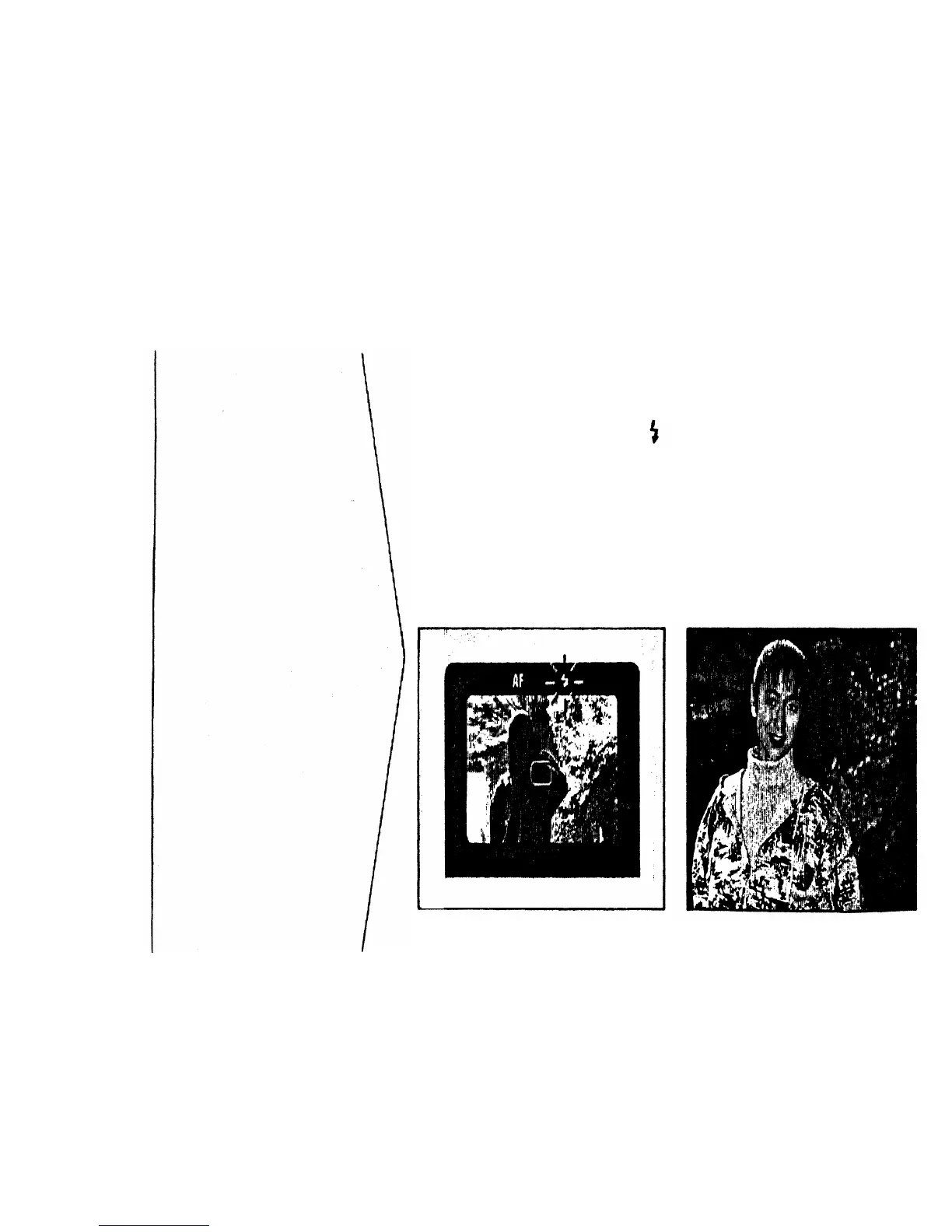Auto flash
photography
(2)Taking backlit
subjects
When the flash mode is set to
AUTO or AUTO-S, the flash
will fire automatically in
backlit situations.
Confirm flash charge by pressing the
shutter release button halfway. The
indicator (orange) will light up in the
viewfinder when the flash is charged.
*If the backlit subject is very small or
is not in the center of the viewfinder,
the flash may not fire automatically.
23
