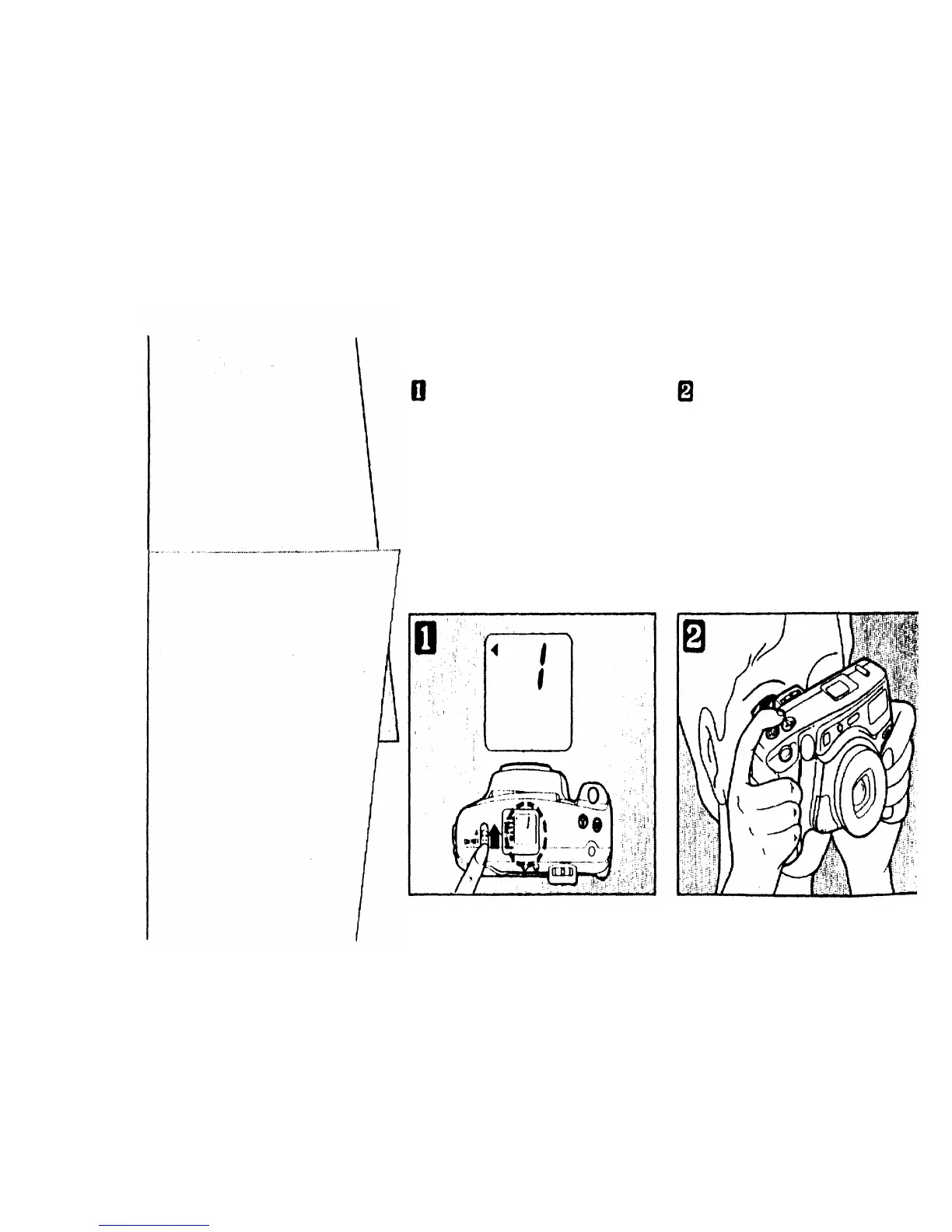When the power switch is ON,
the LCD panel lights.
The LCD panel goes out after 4 to
5 minutes to minimize battery
drain. After 4 hours the power is
automatically turned OFF. To
resume operation, set the power
switch OFF and then ON again.
How to take
pictures
Set the power switch ON.
* When the camera is not in use,
always set the power switch OFF so
that the shutter cannot be activated
accidentally.
While looking through the
viewfinder, aim the camera at your
subject.
Simple point &
shoot
photography
15
