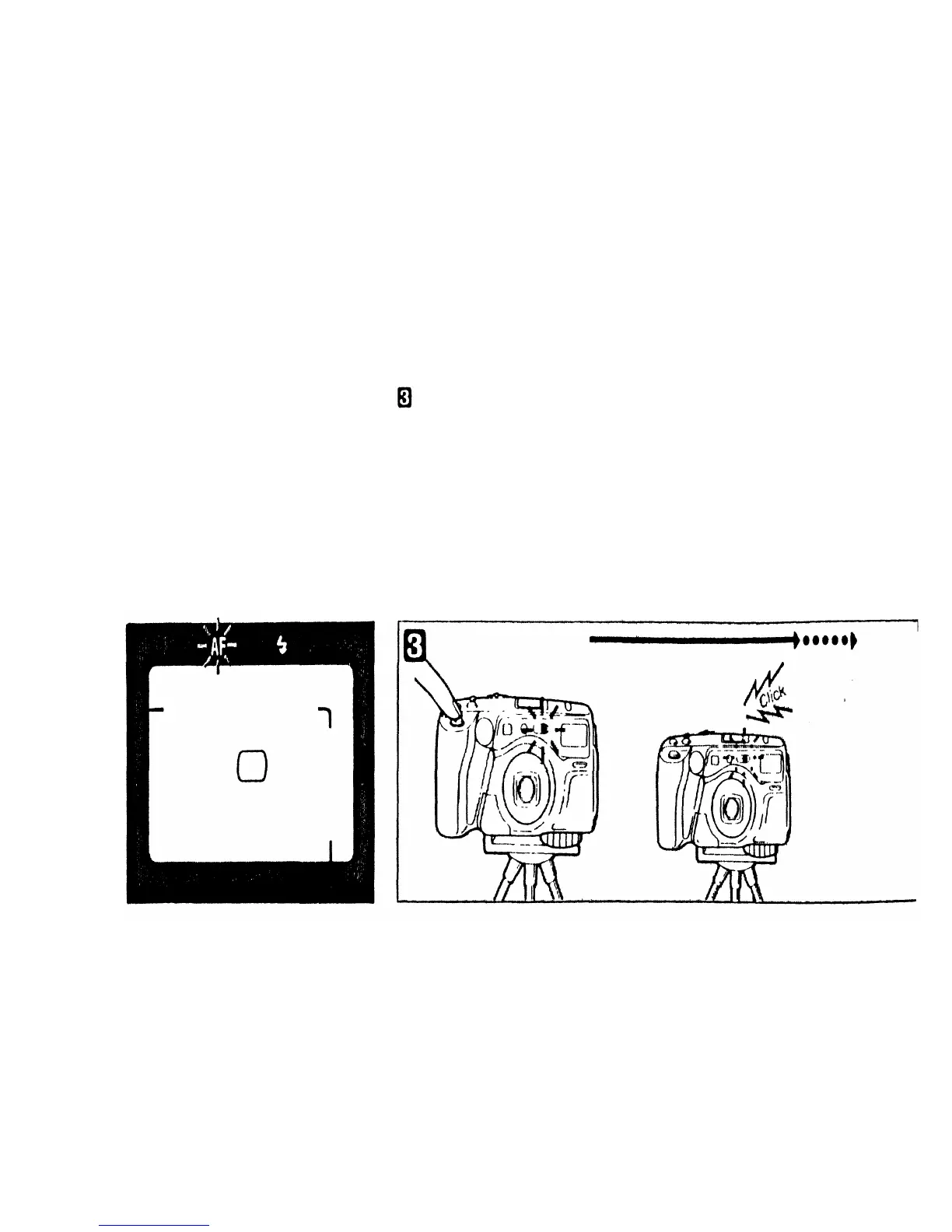When correct focus has been achieved,
the "AF" indicator (green) will light up
in the viewfinder.
*In case your subject is not in the
center of the viewfinder, use the
focus lock. (Refer to page 24.)
Press the shutter release button
fully to start the selftimer. The shutter
will be released 12 seconds later.
The selftimer indicator on the front of
the camera will light up for the first 10
seconds, then blink rapidly for 2
seconds until the shutter is released.
*During selftimer operation, the focus
and exposure will be locked when
the shutter release button is pressed.
*To cancel the selftimer after it has
been activated, press the SUBJECT
button or set the power switch OFF.
39
Selftimer indicator lights
for the first 10 sec.
Selftimer
indicator
then blinks
for 2
sec.