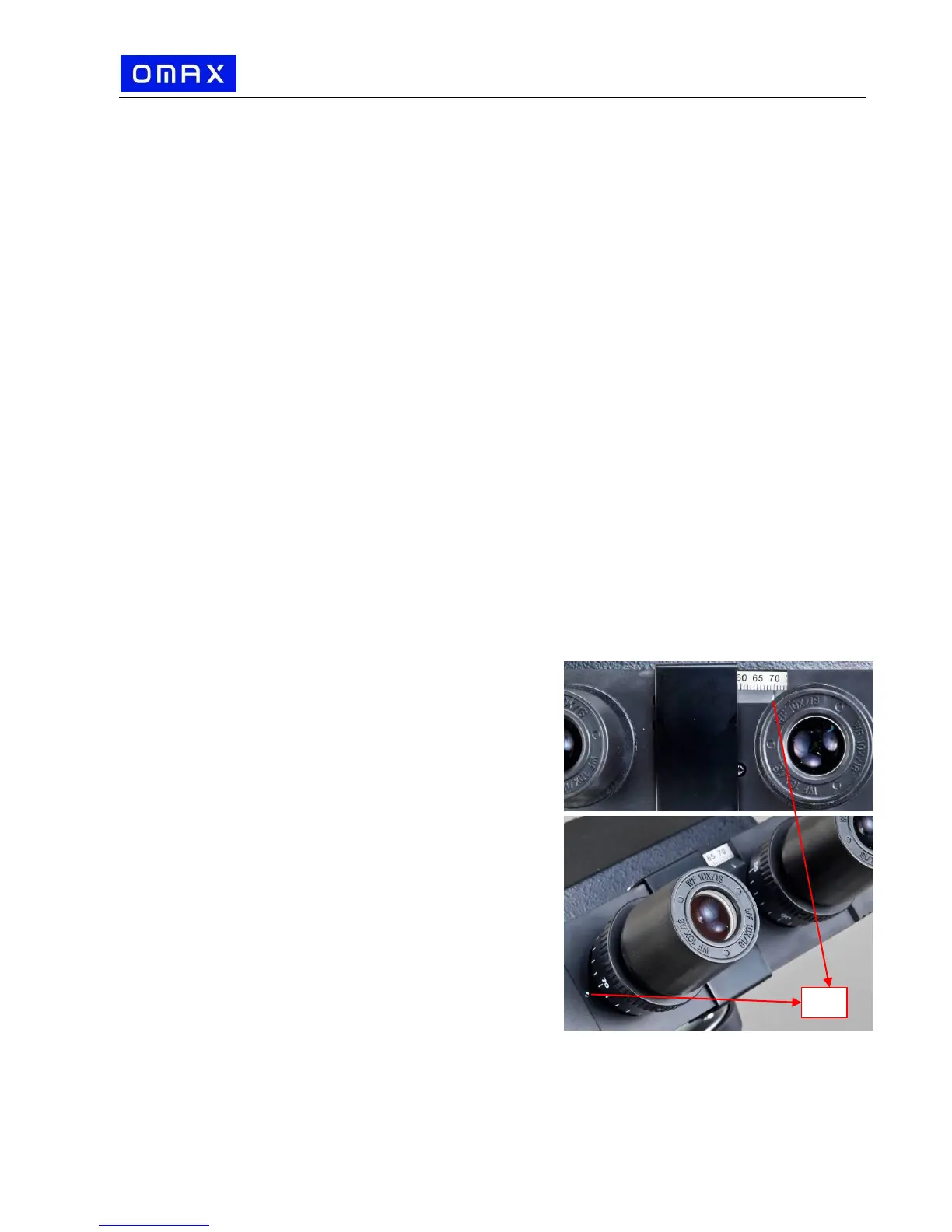www.microscopenet.com
- 5 -
color and shape from the one in the figure, depending on the model purchased.
2.5 Installation of the dry darkfield condenser (optional, may not included in your
package)
See section 7 (Dry Darkfield Condenser Installation & Operation Instruction)
3 Operation
3.1 Adjusting illumination
1) Plug the power cord into the power socket on the microscope and connect it to the
power outlet.
2) Turn on the power switch.
3) Rotate the brightness intensity dial to increase or decrease the brightness.
3.2 Placing specimen
1) Place the slide on the mechanical stage.
2) Use the slide holder to gently secure the slide.
3) Turn the X and Y stage moving knobs to position the specimen in the center of
viewing field.
Caution:
Be sure not to allow an objective to touch a specimen slide when changing
objectives.
3.3 Adjusting interpupillary distance
While observing with both eyes, hold the left and right eyepiece tubes and slide the
tubes in and out. The interpupillary distance is correct when the left and right fields
of view converge completely into one image.
3.4 Adjusting eyepiece diopter
1) Rotate the 10x objective into position.
2) Rotate the diopter ring on the right eyepiece
tube until its numerical value is the same as
your interpupillary distance, for example, 70
in the right figure (See Fig. 4).
3) Close your left eye and bring the specimen
into focus following the focusing procedures
in 3.5.
4) Close your right eye and bring the same
specimen into clear sharp focus by adjusting
the diopter ring on left eyepiece tube only.
Do not use focus knobs at this step.
5) Since both sides are adjustable, you may
also do the above in the opposite way, in
other words, left eye first and right eye
second.
