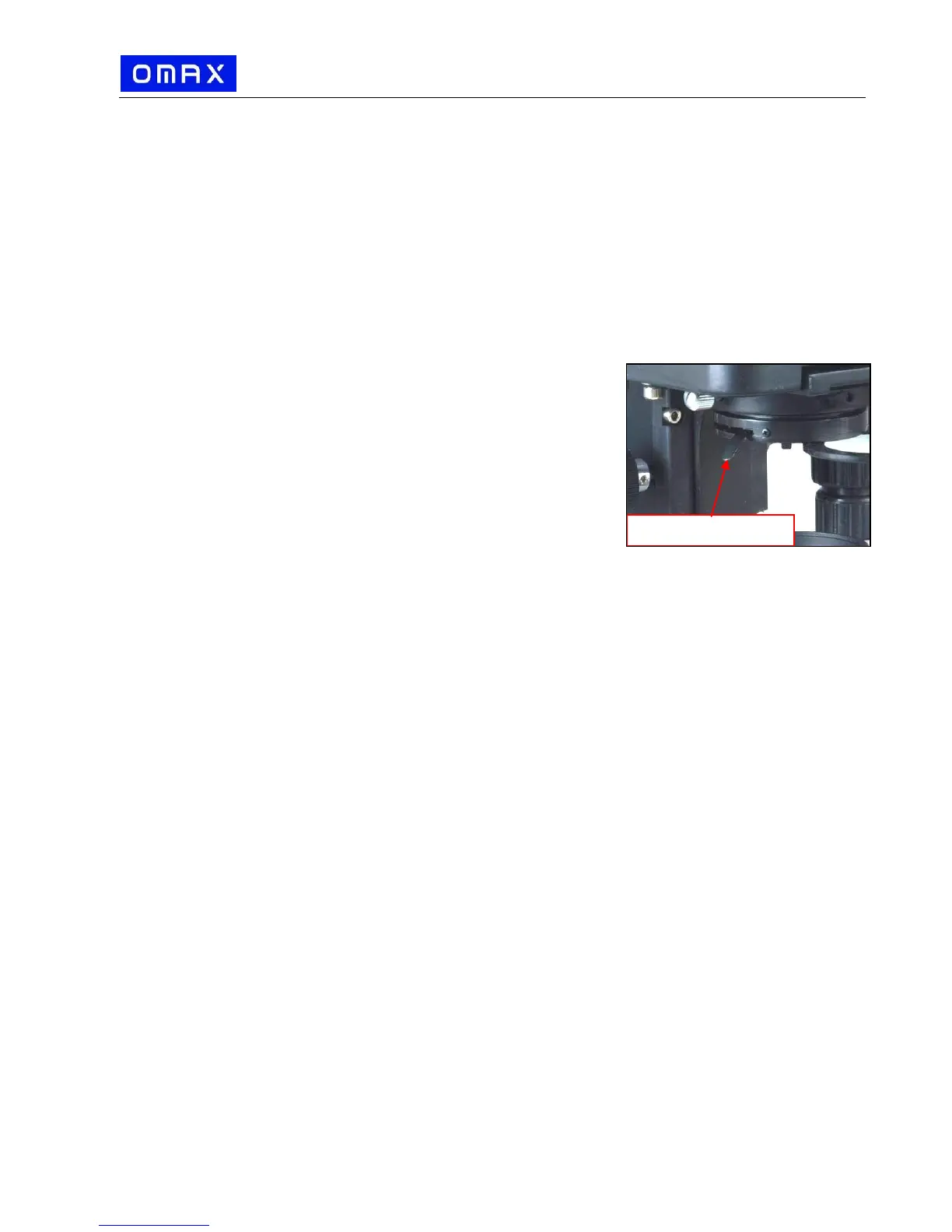www.microscopenet.com
- 7 -
After observing the specimen with the 100X objective, clean the 100X objective
lens first.
3.7 Adjusting condenser
1) Turn the condenser focus knob to raise or lower the condenser.
2) Raise the condenser when using high power objectives and lower it when using
low power objectives.
Note:
The centering of the condenser and the light axis of the objective are factory
adjusted. Do not attempt re-adjustment.
The highest position of the condenser has been factory adjusted. Do not attempt
re-adjustment.
3.8 Adjusting iris aperture diaphragm
Swing the iris diaphragm lever (Fig. 7) left or right to
adjust the aperture size.
Note:
The iris diaphragm is designed to adjust the aperture
size, not to adjust the brightness although the
brightness will be changed when it's adjusted. When
aperture is adjusted to smaller size, the contrast will be
increased and the depth of field will be increased as
well. Turn up the intensity of the light if the image is too dim.
3.9 Camera (optional, may not included in your package)
1) Bring the microscope into focus by following the procedures in 3.5.
2) Install the camera by following the procedures in 2.4.
3) Open image observing software to examine.
4) You also can capture images or record live videos through the software, depending
on the functions provided by the software.
Note:
Please refer to the manuals in the camera’s CD for the details of installation and
operation of the camera.
3.10 Dry Darkfield condensers observation (optional, may not included in your
package)
See section 7 (Dry Darkfield Condenser Installation & Operation Instruction)
