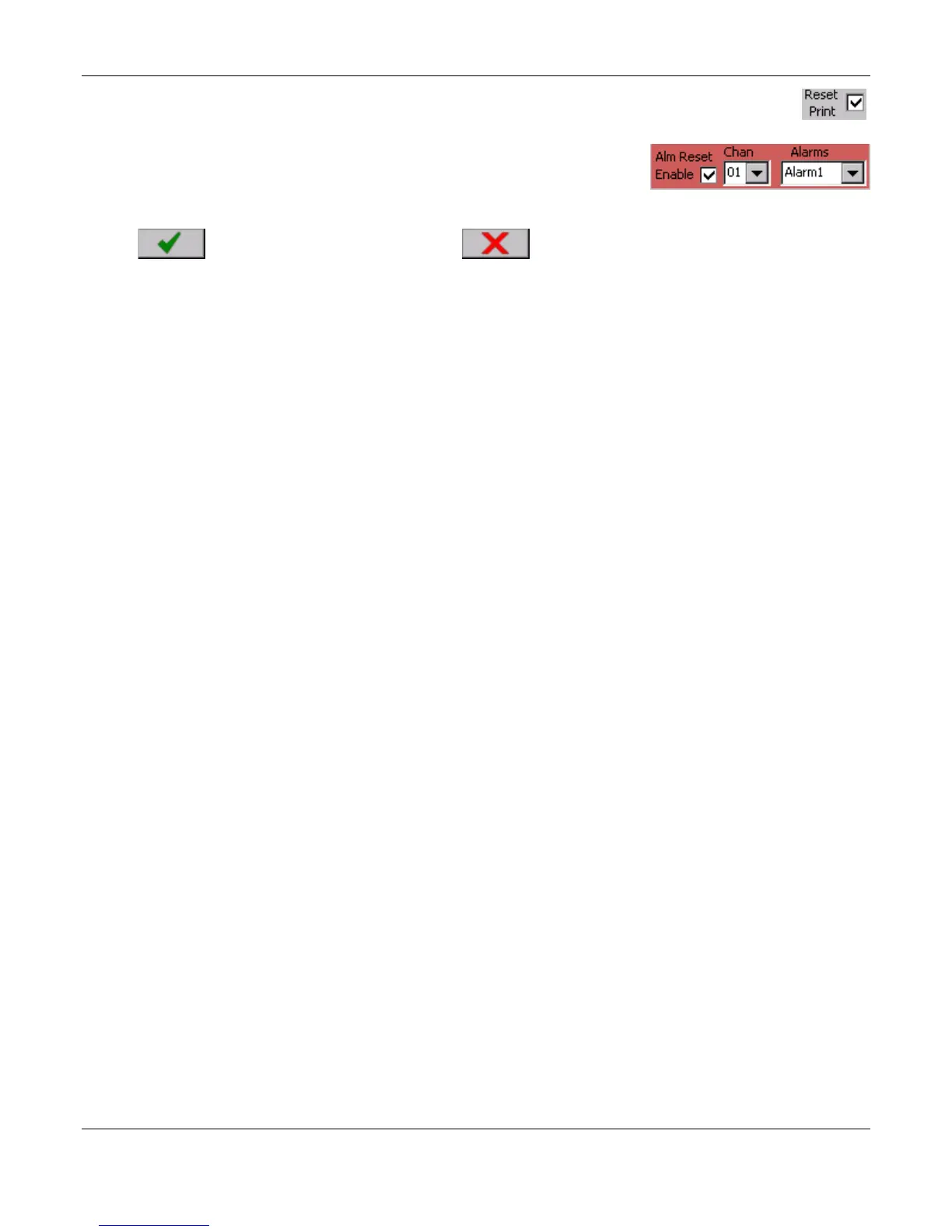Section 5 – Recorder Setup
Page 48 09/11/2008 REV 0.99
Reset Print: When this box is checked each time the total is reset, the information will be
appended to the alarm/event log (time and total).
Total Reset on Alarm: – If checked the Total will be reset by the
Alarm condition selected. In this case when Channel 1 Alarm 1 is
active, the Total will be reset.
Apply: Save the values and exit
Cancel: Exit without making any changes