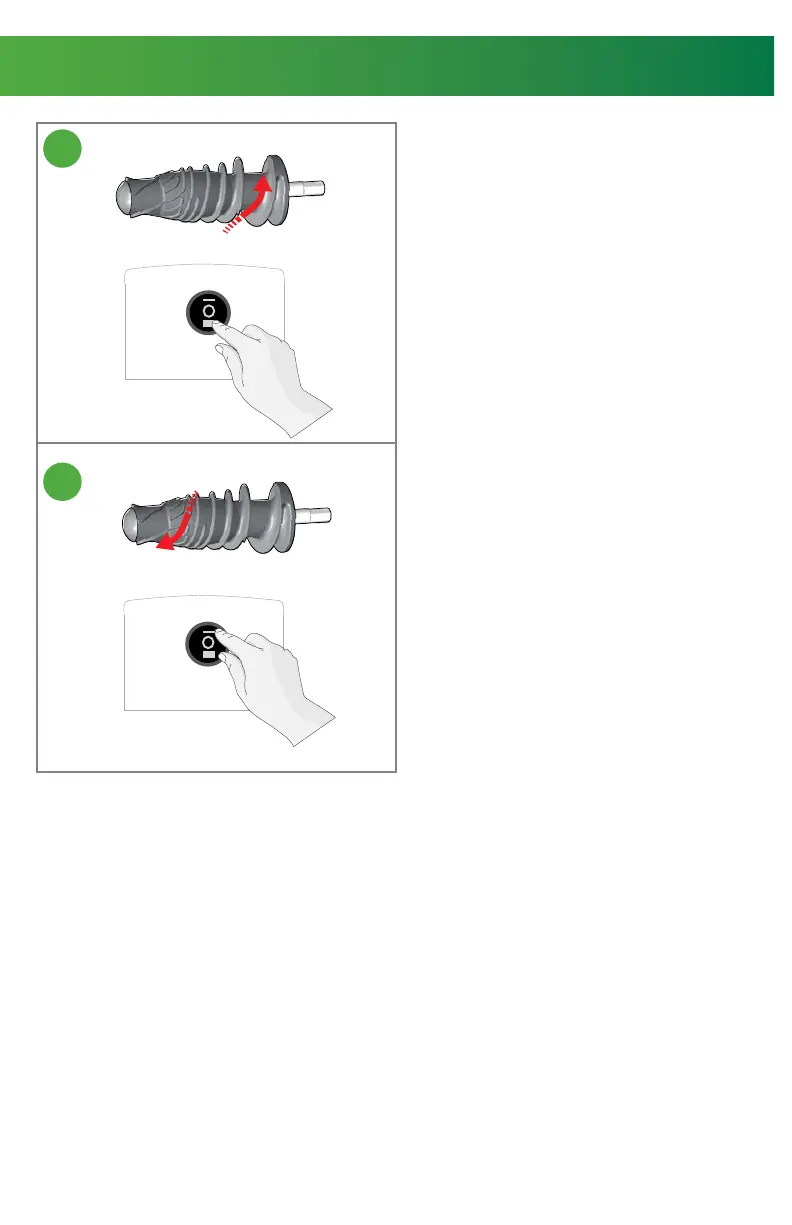19
IF THE AUGER STOPS WORKING
Press [ON] button to start. When using
[ON] auger should rotate. Wait 2 to 3
seconds. Then press [REV] button. Repeat
this 2 to 3 times. Make sure the auger
stops completely after releasing the
button.
Note:
Even after following the directions
above, if the juicer still doesn’t work,
please unplug the power cord,
disassemble the chamber set and clean
it. Then try again.
Press [Rev] button for 3 to 5 seconds,
then release. When the [Rev] button is
released, the auger will stop rotating.
Repeat this 2 to 3 times.
The [Rev] button pushes the ingredients
upward releasing the food clog.
2
1
