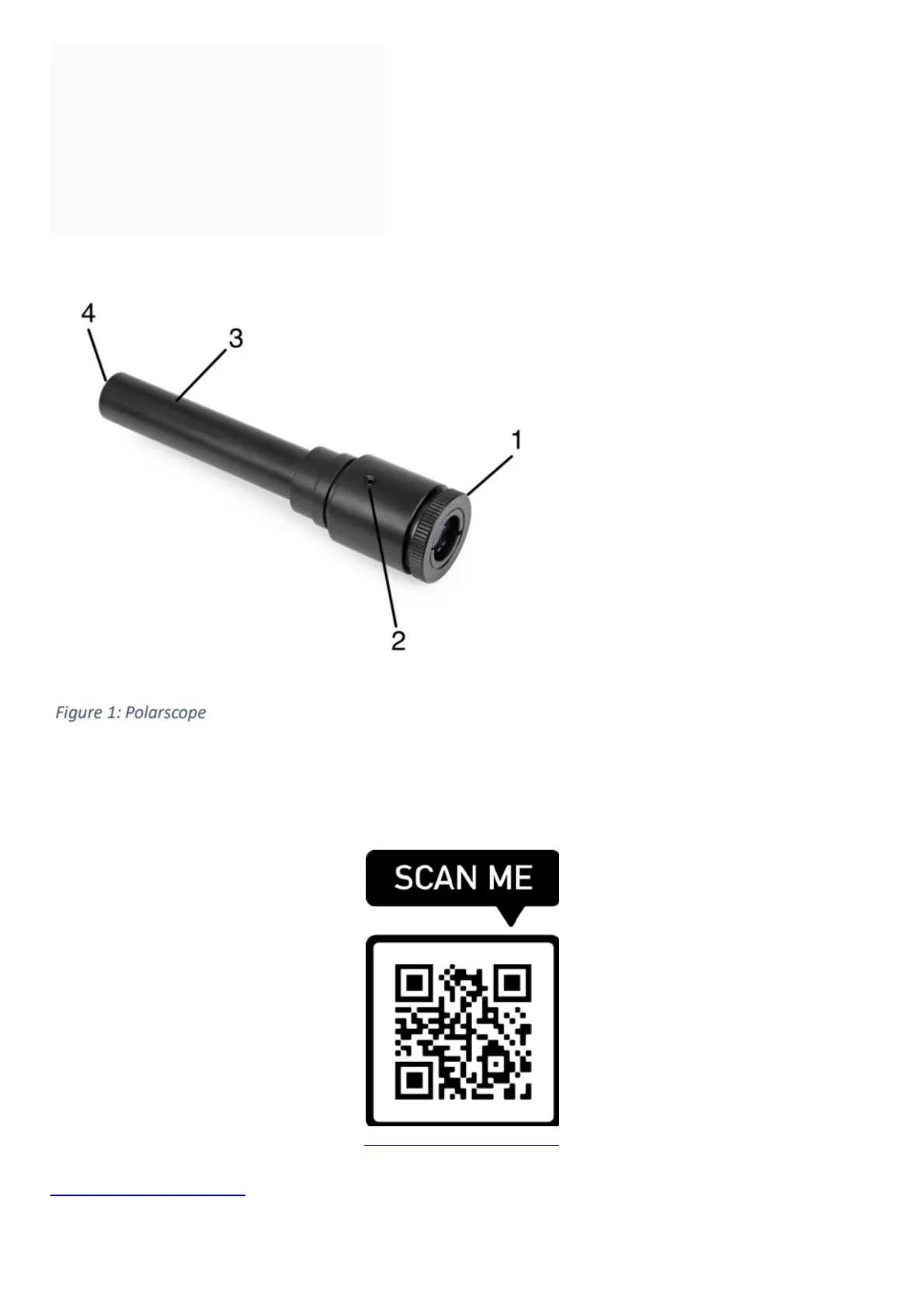Contents [ hide
1 Getting to know your pole finder
2 Mounting
3 Aligning the pole finder on the mount
4 Aligning the mount with the north celestial
pole
5 File Downloads
6 References
7 Related Manuals
Getting to know your pole finder
1. Eyepiece with adjustable viewfinder unit 3. Polarscope
2. Three adjusting screws at 120degree intervals 4. Pole finder lens
Mounting
https://youtu.be/DbfIXXauxh4
2.1 Mount the separate pole finder bracket #61415 to the minitrack. Video instructions for this can be found here:
https://youtu.be/DbfIXXauxh4
2.2 Place the pole finder in the bracket and check that it is securely held.
Aligning the pole finder on the mount