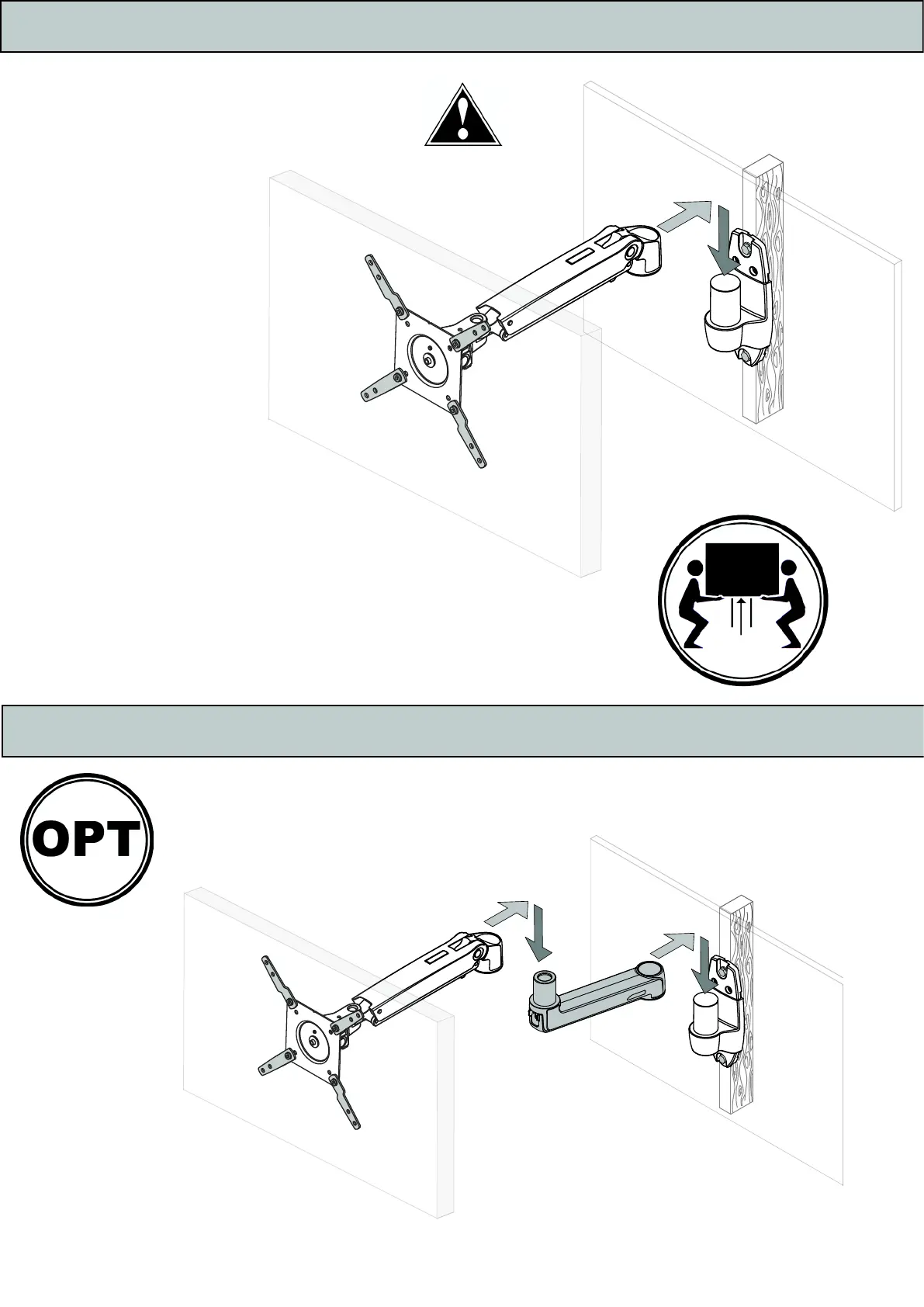PN:888-45-232-W-01
STEP 3:
Hang with monitor attached
Cuelgue con el monitor adherido.
Accrochez avec le moniteur installé.
Mit dem befestigten Monitor aufhängen.
Hang op terwijl de monitor is bevestigd.
Appendere con lo schermo attaccato.
Függessze fel a monitorral együtt.
Suporte com monitor preso
Hæng op med skærm påsat
Ripusta näyttö kiinnitettynä
Häng med bildskärm fastsatt
Riputage koos kinnitatud ekraaniga
Pakabinti su pritvirtintu monitoriumi
Obesite s pritrjenim monitorjem
Zaveste s pripevnenou obrazovkou.
Heng med skjermen festet
STEP 3B: OPTIONAL EXTENSION ARM INSTALLATION
8
