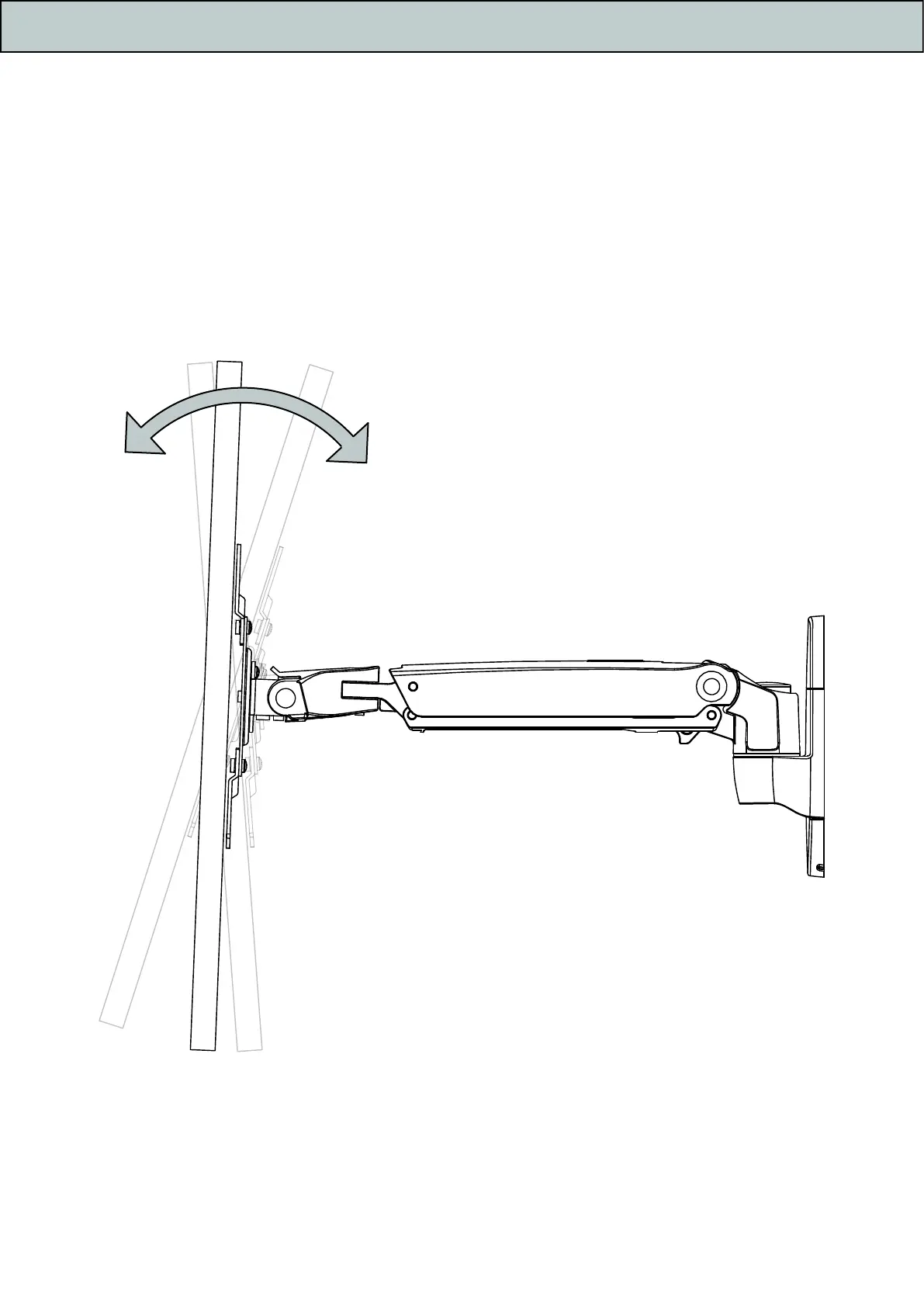PN:888-45-232-W-01
STEP 8: INTERACTIVE ADJUSTMENT
Adjust to Desired Location or Tilt
Ajuste a la inclinación o ubicación deseada
An die gewünschte Position anpassen oder neigen
Stel in op de gewenste plaats of kantel
Regolare la posizione o l’inclinazione come desiderato
Igazítsa a kívánt helyre vagy elforgatási helyzetbe.
Justér til ønsket placering eller vip
Säädä haluttuun kohtaan tai kulmaan
Justera till önskad position eller tippa
Sättige soovitud asetus või kalle paika
Juster til ønsket plassering eller skråstilling