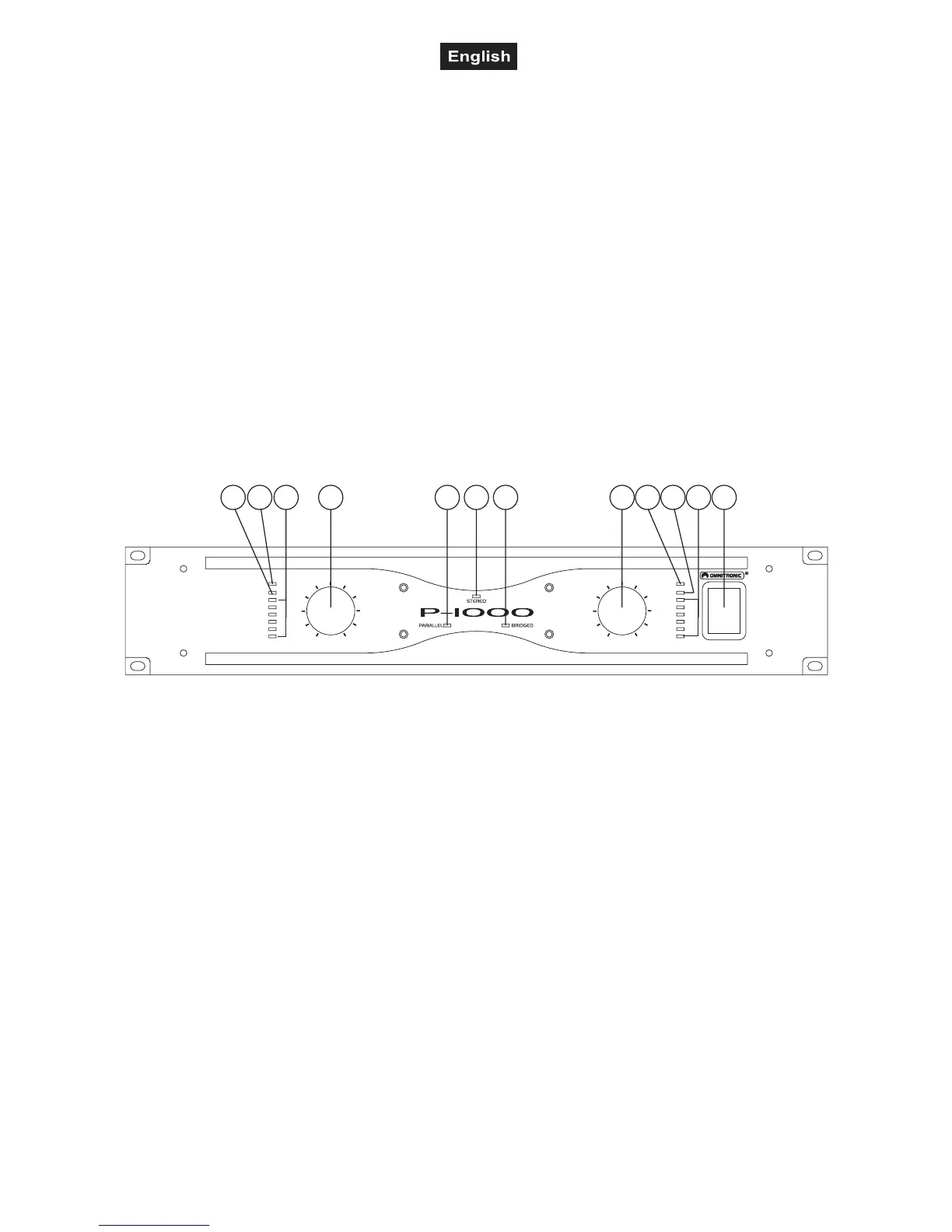10451130_V_2_1.DOC
17/34
Operate the device only after having familiarized with its functions. Do not permit operation by persons not
qualified for operating the device. Most damages are the result of unprofessional operation!
Never use solvents or aggressive detergents in order to clean the device! Rather use a soft and damp cloth.
Please use the original packaging if the device is to be transported.
Never remove the serial barcode from the device as this would make the guarantee void.
If this device will be operated in any way different to the one described in this manual, the product may suffer
damages and the guarantee becomes void. Furthermore, any other operation may lead to dangers like short-
circuit, burns, electric shock, etc.
Please note: This user manual describes the P-1000 as a reference. Illustrations and features of the other
models are comparable.
DESCRIPTION OF THE DEVICE
Frontpanel
0 010 10
CH-1 CH-1
POWER
PROTECT
+35 CLIP
+30
+15
+5
0dB
-10
-20
PROTECT
+35 CLIP
+30
+15
+5
0dB
-10
-20
12 34 5 62 7867 8
(1) POWER SWITCH
Press this button to start operation.
(2) GAIN-CONTROLS
Adjust the desired volume here.
(3) STEREO-LED
This LED shines in Stereo-mode.
(4) PARALLEL-LED
This LED shines in Parallel-mode.
(5) BRIDGED-LED
This LED shines in bridged mode.
(6) LEVEL-LEDS
The LEDs are illuminated in accordance with the adjusted signal level.
(7) CLIP-LED
This LED flashes when the output signal starts distorting.
(8) PROTECT-LED
This LED is illuminated after switching the device on as long as the speakers are not connected with the
amplifier.
If this LED is illuminated during the operation, one of the protection circuits is active. Please take the
amplifier out of operation and check it.