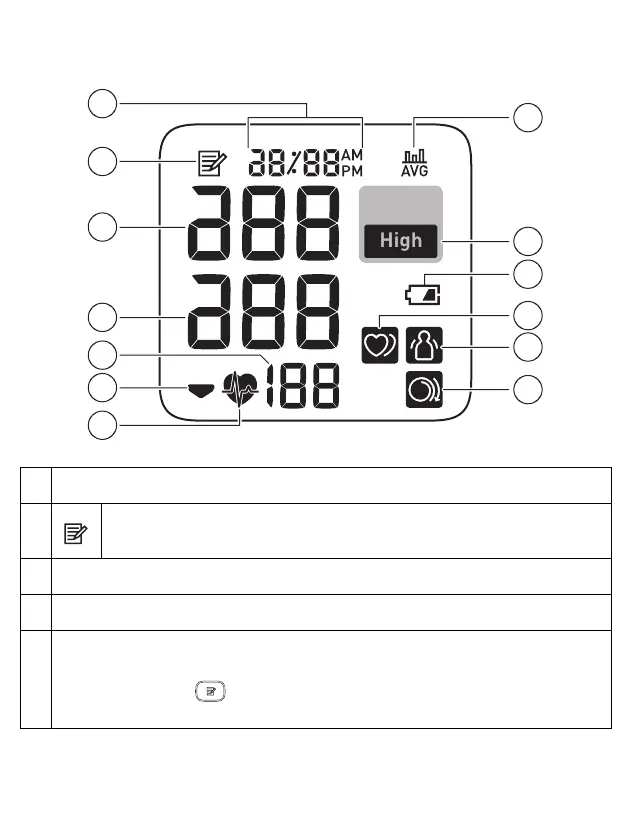10
1.3 Display and Symbols
A
Date and time display
B
Memory symbol
Appears when viewing readings stored in the memory.
C
Systolic blood pressure reading
D
Diastolic blood pressure reading
E
Pulse display / Memory number
Pulse rate appears after the measurement.
When pressing the button, the memory number appears for
approximately one second before the pulse rate appears on the display.
