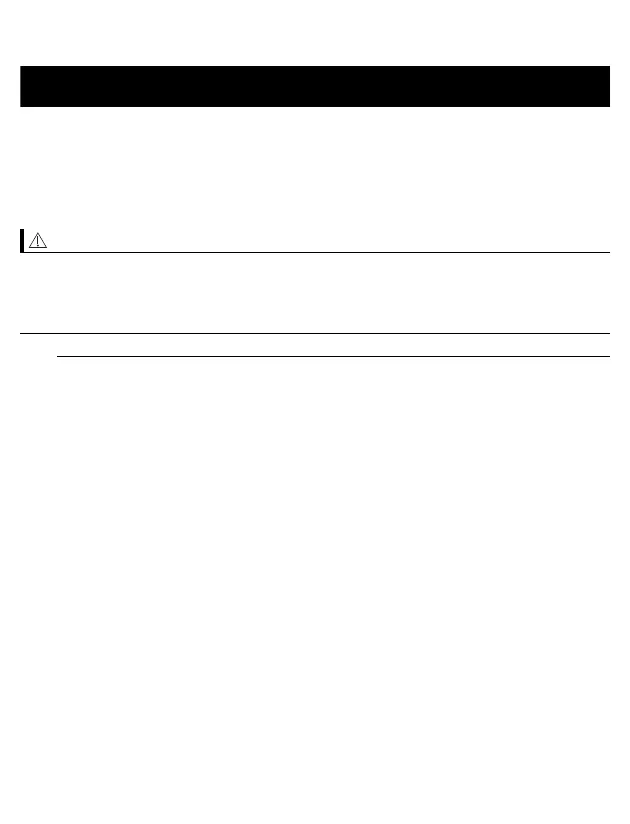21
3. Using Your Monitor
3.1 Taking a Measurement
• To stop the measurement, press the [START/STOP] button once to deflate the
wrist cuff.
• DO NOT use this monitor with other medical electrical (ME) equipment
simultaneously. This may result in incorrect operation of the monitor and/or cause
an inaccurate reading.
• Remain still and DO NOT talk while taking a measurement.
1. Press the [START/STOP] button.
All symbols appear on the display before starting the measurement.
