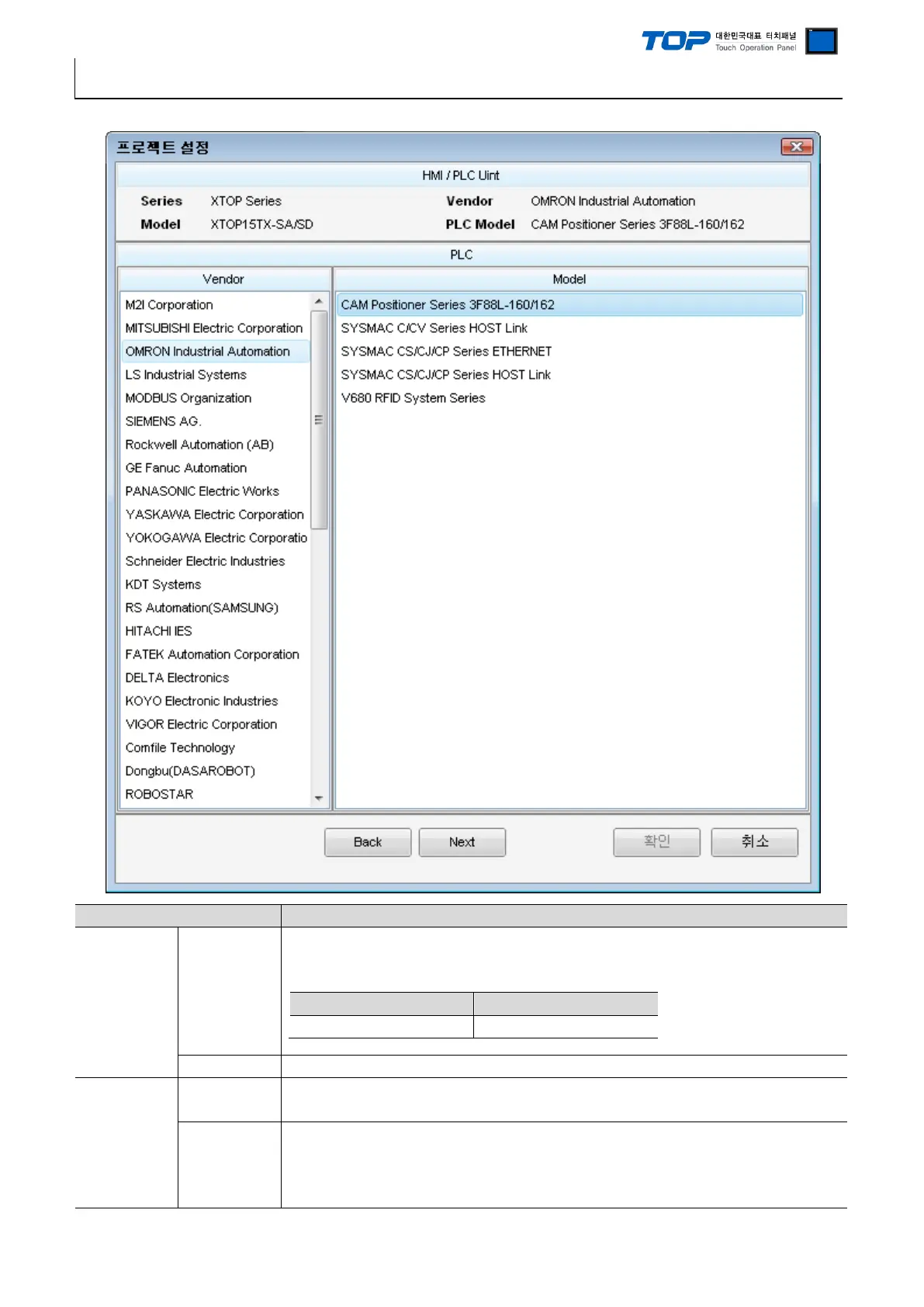Connection manual of XDesignerPlus external devices
2. Selecting TOP model and external devices
Select the external devices to connect to TOP..
Select the name of a TOP series that is to be connected to PLC.
efore downloading the settings, install the OS version specified in the table below according to
TOP series.
Select the model name of TOP product.
Select the vendor of external devices to be connected to TOP.
Select “OMRON Industrial Automation”.
Select the model series of external devices to be connected to TOP.
Select “CAM Positioner Series 3F88L-160/162”.
Please check, in the “1. System configuration”, if the relevant external device is available to set a
system configuration..
