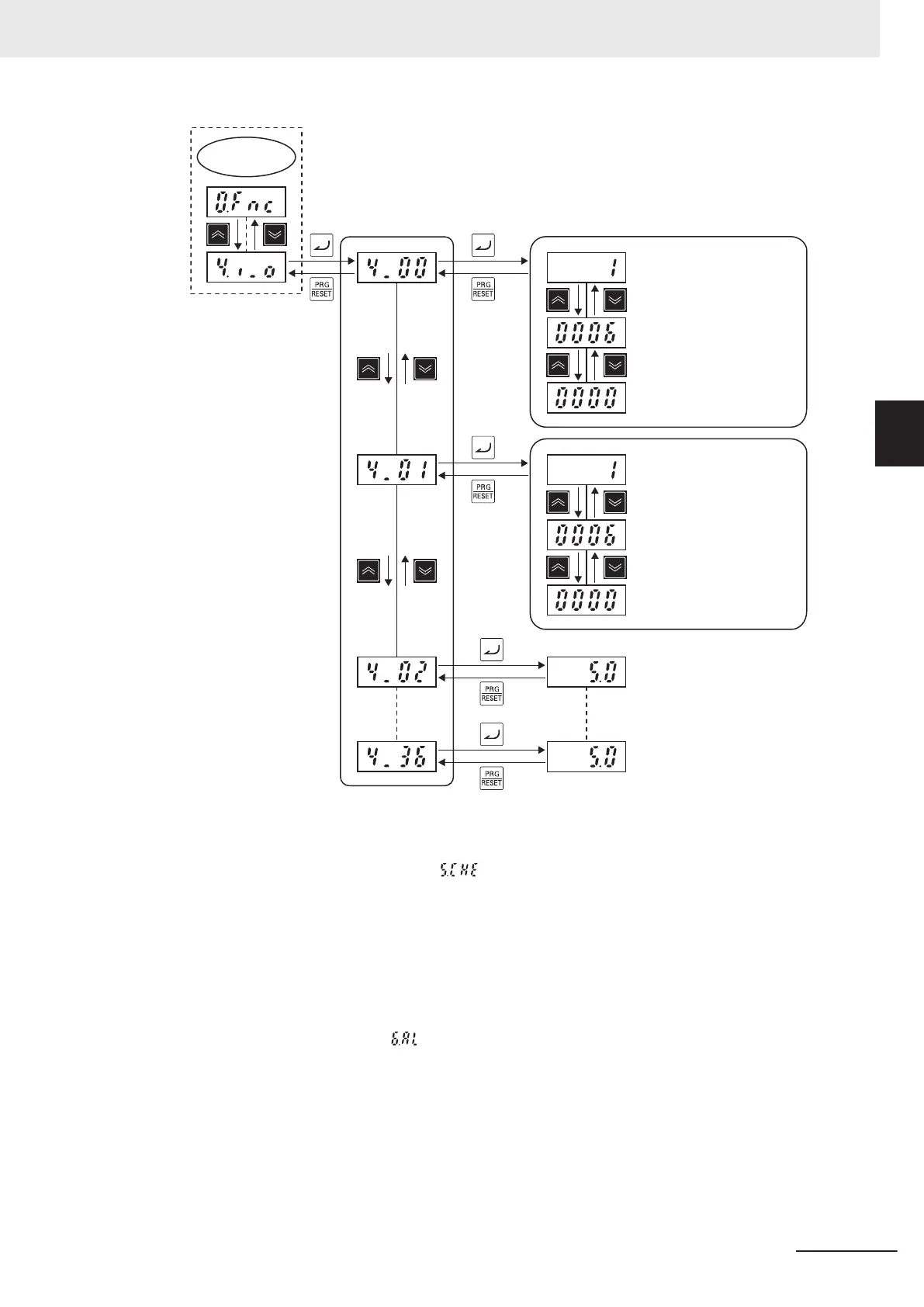Program
Mode
I/O check item list I/O data
LED segment ON/OFF
display (input/output)
Hexadecimal display (input)
Hexadecimal display (output)
LED segment ON/OFF
display (input/output)
Terminal [AI1] input voltage (V)
Terminal [PTC] input voltage (V)
Hexadecimal display (input)
Hexadecimal display (output)
Maintenance information
Menu No. 5 “Maintenance information: ” displays information that is required when performing
maintenance on the inverter.
For details on “Maintenance information” display items, refer to 7-1-3 Maintenance Information on
page 7-
13.
Transitioning through “Maintenance information” is the same as for “Operation monitor.”
Alarm information
Menu No. 6 “Alarm information:
” indicates by alarm code which protection functions were acti-
vated in the past six instances. Alarm information indicating the status of the inverter when each
alarm occurred also can be displayed.
For details on “Alarm information” display items, refer to 7-1-4 Alarm information on page 7-18.
The following figure shows transition through “Alarm information.”
3 Operation and Test Run
3-11
M1 Series Standard Type User's Manual (I669)
3-1 Operation of Operator
3
3-1-2 Key Operation Method
