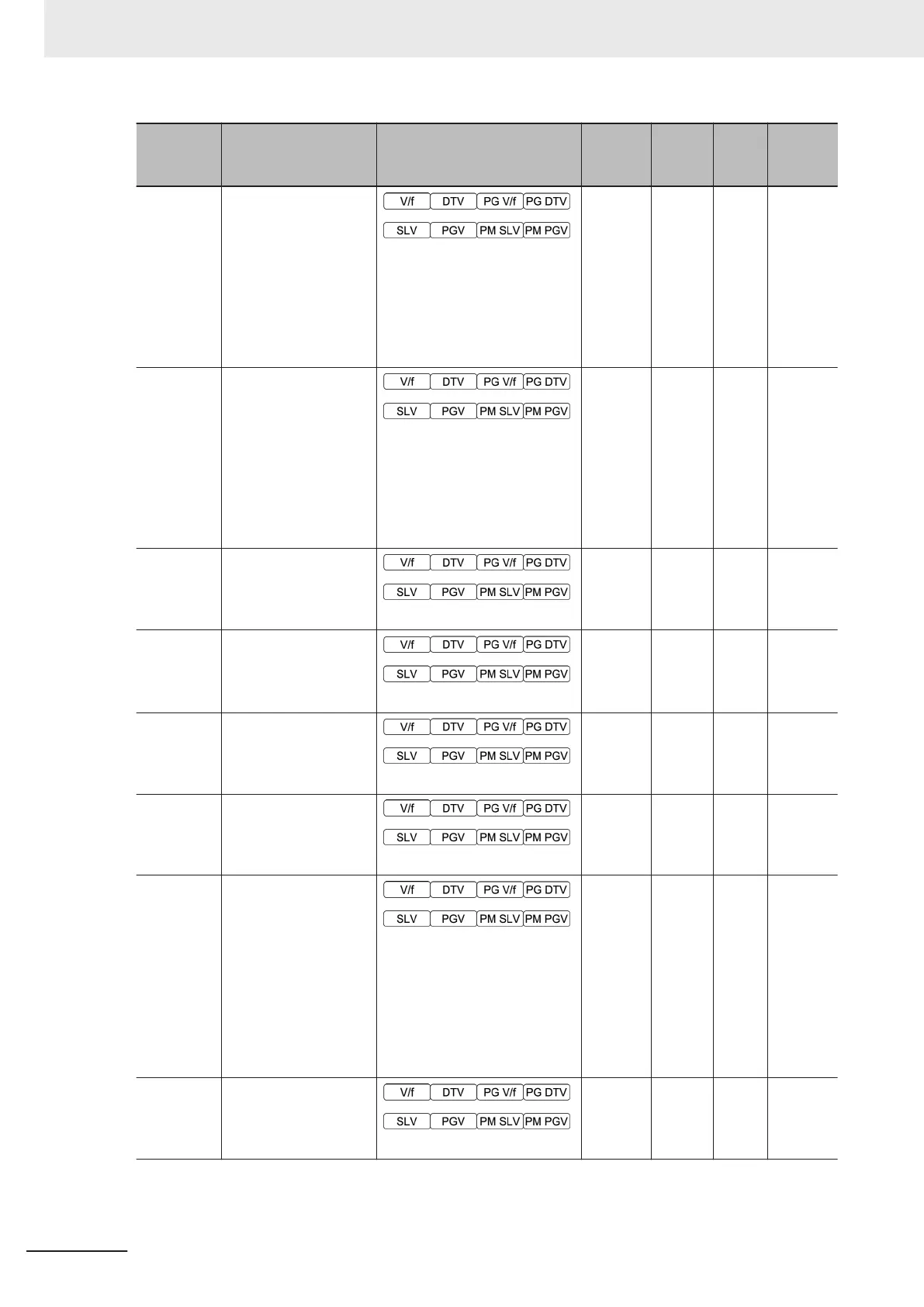Parameter
No.
Function name Monitor or Data Range
Default
data
Setting
during
RUN
Unit Page
E21
Output Terminal [DO2]
Function Selection
0 to 241 normally-open output,
1000 to 1241 normally-close
output
Refer to the manual for the
contents of function assign-
ment.
7 - -
page
7-31
E27
Output Terminal [ROA,
ROB] Function Selec-
tion
0 to 241 normally-open output,
1000 to 1241 normally-close
output
Refer to the manual for the
contents of function assign-
ment.
99 - -
page
7-31
E29
Frequency Arrival 2
ON Timer
0.01 to 10.00 s
0.1
Availa-
ble
s
page
7-89
E30
Frequency Arrival De-
tection Width (F
AR1/
F
AR2/F
AR3/FDT3/
FDT4)
0.0 to 10.0 Hz
2.5
Availa-
ble
Hz
page
7-89
E31
Frequency Detection
Level1 (FDT1/FDT3)
0.0 to 590.0 Hz
60.0
Availa-
ble
Hz
page
7-89
E32
Frequency Detection
Hysteresis Width
(FDT1/ FDT2)
0.0 to 590.0 Hz
1
Availa-
ble
Hz
page
7-89
E34
Overload early warn-
ing 2 Level (OL2)
0.00 ; 0.01 to 176.0
0.00 : Disable
0.01 to 176.0 A
* Setting range from 1%(HHD)
to 200%(ND) of the rated in-
verter current.
21
Availa-
ble
A
page
5-23
page
7-82
E35
Overload early warn-
ing 2 Detection Timer
(OL2)
0.01 to 600.00 s
10
Availa-
ble
s
page
7-82
4 Parameter List
4-86
M1 Series Standard Type User's Manual (I669)
