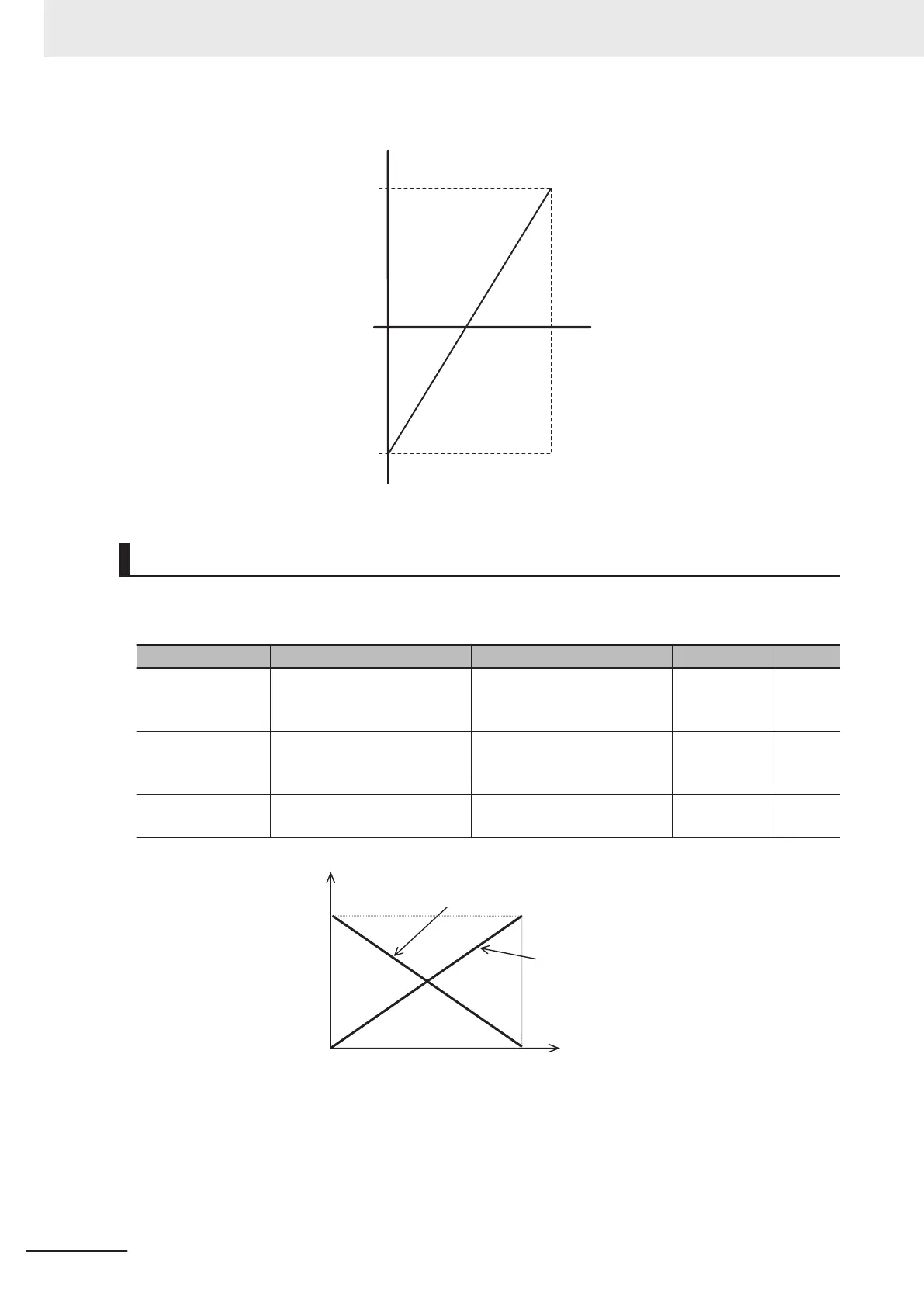Set frequency
0 V 5 V
10 V
Terminal AI2 (AIV) input
Set frequency + 100%
Set frequency - 100%
Set frequency + 0%
F18 = -100.0%
Normal and Inverse Operations
Normal operation and inverse operation of the analog frequency reference can be switched by the
“IVS” terminal (21: Switch normal/inverse operation).
Parameter No. Function name Data Default data Unit
C53
Input Terminal [AI1, AI2] Nor-
mal/Inverse Operation for 1st
Frequency Command
0: Normal
1: Inverse
0 -
C54
Input Terminal [AI1, AI2] Nor-
mal/Inverse Operation for 2nd
Frequency Command
0: Normal
1: Inverse
0 -
E01 to E05, E98,
E99
Input Terminal [DI1] to [DI7]
Function Selection
21: IVS (Switch normal/
inverse operation)
- -
Out
put frequency
100%
0%
R
ev
e
rse operation
Forward operation
10
Analog input voltage (V)
20
Analog input current (mA)
0
4
• Switching of Normal/Inverse is performed by the combination of Input Terminal [AI1, AI2] Normal/
Inverse Operation for 1st Frequency Command (C53)/Input Terminal [AI1, AI2] Normal/Inverse Op-
eration for 2nd Frequency Command (C54) and the Normal/Inverse switching “IVS” signal. Opera-
tion is as shown in the following table.
7 Other Functions
7-44
M1 Series Standard Type User's Manual (I669)
