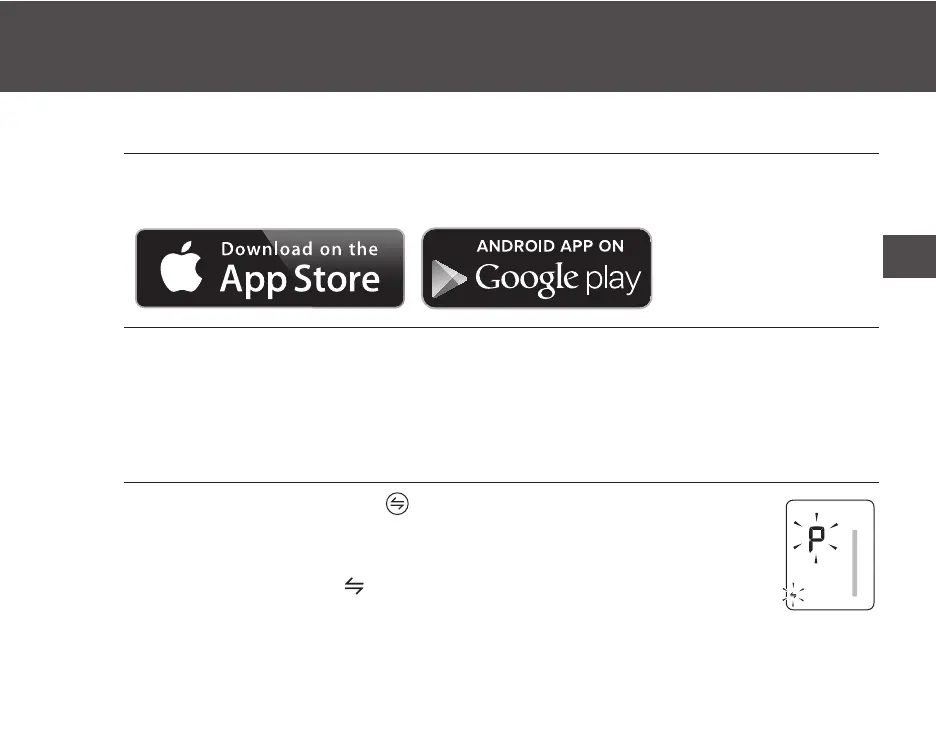17
3. Using the Device
EN
To Pair This Device With a Smartphone
1. To begin, download and install the free "Omron
Wellness" App onto your smartphone.
2. Open the App on your smartphone and follow set-up and
pairing instructions.
Note: Please make sure that you do not currently have an active reading screen on. If your reading
screen is on, press the START/STOP button to clear the screen to allow you to begin to transfer
your readings.
3. Press and hold the button for more than
2 seconds.
The connection symbol ( ) and the “P” flashes on the device’s display.
