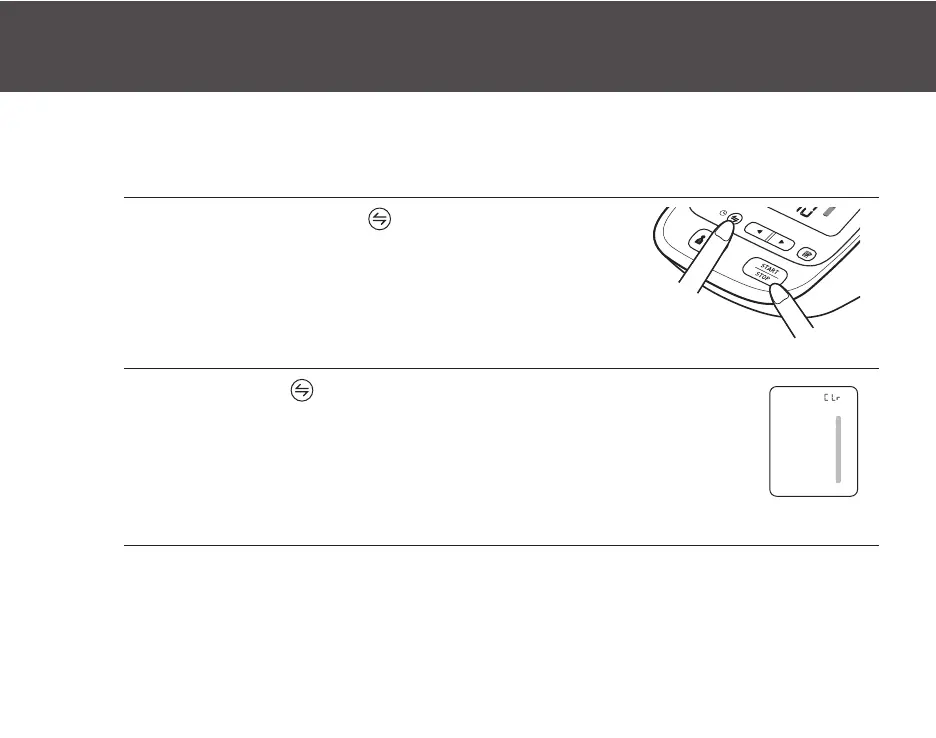20
3. Using the Device
TO DELETE ALL RESULTS AND SETTINGS
To delete all the information stored in your monitor, follow the instructions below. Make sure that the
monitor’s power has been off.
1. While holding the button down,
press the START/STOP button for
more than 5 seconds.
2. Release the button and START/STOP
button when “CLr” appears on the display.
The “CLr” will appear on the display when your monitor has been
initial setting.
3. Press the START/STOP button to turn the monitor off.
The monitor will automatically turn off after 10 seconds even forgetting the off the monitor.
Note:
• Initial setting of the monitor will not delete the information in the app.
• The monitor will automatically turn off after 2 minutes.