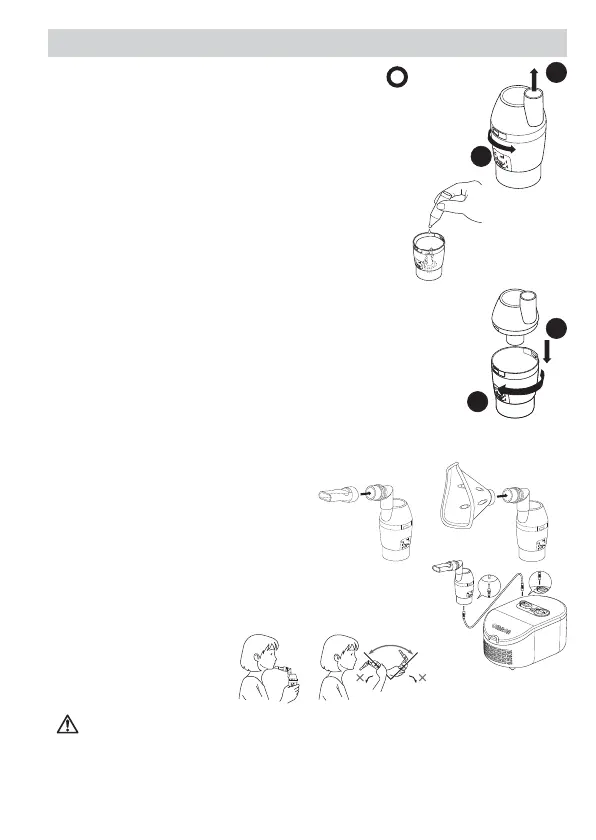8
How to use
1. Make sure that the power switch is in the off (
)
position.
2. Plug the power plug into a power outlet.
Note: Do not place the device in a location where
it is difficult to disconnect the power cord.
3. Remove the inhalation top from the medication
tank.
1) Rotate the inhalation top anti-clockwise.
2) Lift the inhalation top from the medication
tank.
4. Add the correct amount of prescribed
medication into the medication tank.
5. Verify the presence of the vaporiser head inside
the medication tank.
6. Put the inhalation top back onto the medication
tank.
1) Lower the inhalation top on the medication
tank.
2) Rotate the inhalation top clockwise.
7. Attach the adapter, and the
Mask or mouthpiece to the
nebulizer kit tightly.
8.$WWDFKWKHDLUWXEH7ZLVWWKH
air tube plug slightly and push it firmly into the air
tube connector.
9. Hold the nebulizer kit as
indicated on the right.
Follow the instructions
of your doctor or
respiratory specialist.
Caution:
Do not tilt the nebulizer kit at an angle of greater than 30 degrees in all directions.
Medication may flow into the mouth or it may result in ineffective nebulization.
1
2
1
2