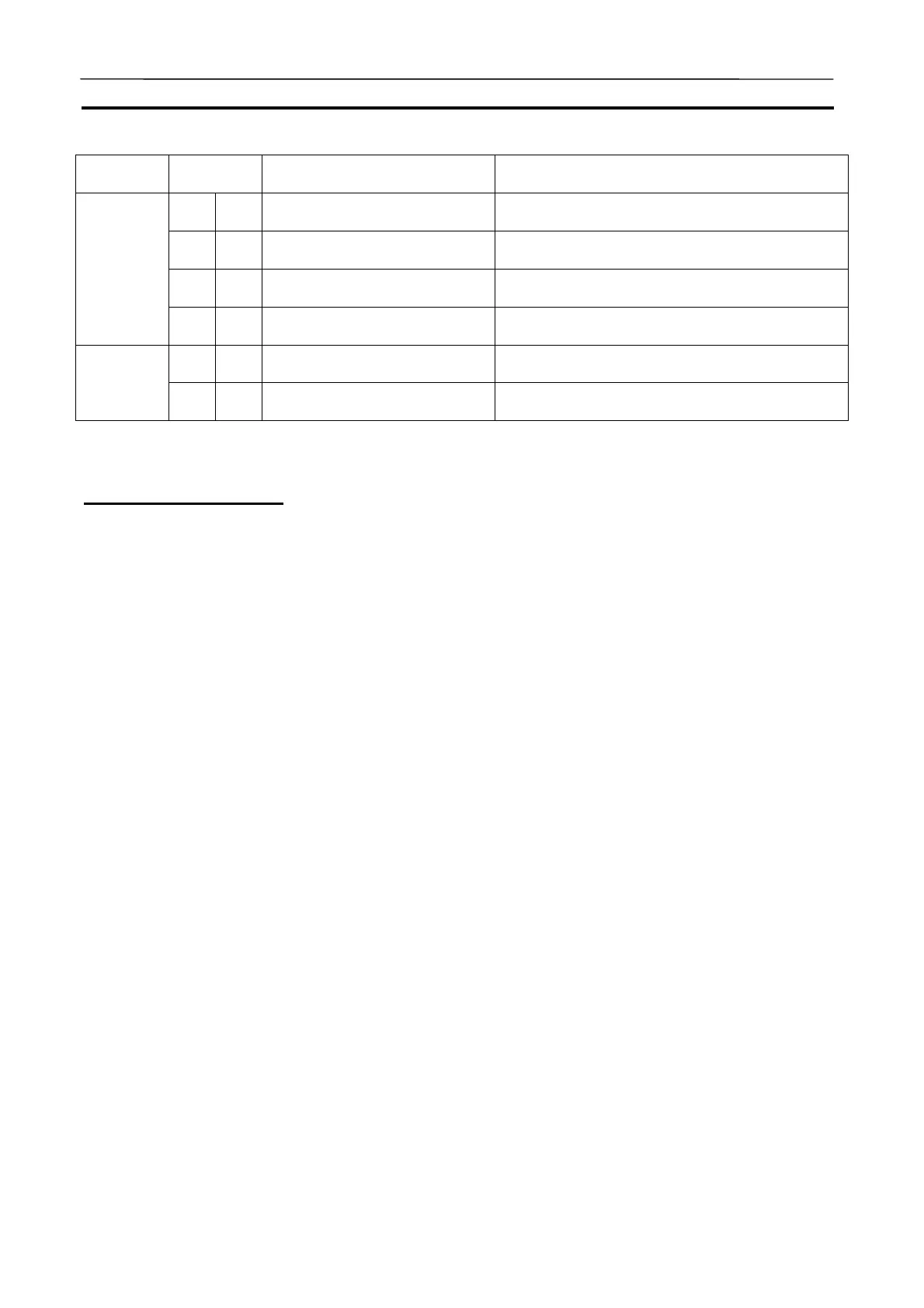Available FINS Commands Section 6-5
144
Type Command
code
Name Function
22 0A MEMORY AREA FILE
TRANSFER
Transfers or compares data between the I/O
memory area and file memory.
22 0B PARAMETER AREA FILE
TRANSFER
Transfers or compares data between the pa-
rameter area and file memory.
22 0C PROGRAM AREA FILE
TRANSFER
Transfers or compares data between the program
area and file memory.
File
Memory
22 15 CREATE/DELETE
DIRECTORY
Creates or deletes a folder.
23 01 FORCED SET/RESET Force-sets, force-resets, or clears the forced
status of the specified bits.
Forced
Status
23 02 FORCED SET/RESET
CANCEL
Cancels the forced status of all force-set and
force-reset bits.
6-5-2 Restrictions on FINS Commands
Formatting File Device
In the CX-Simulator, the file device of the CS/CJ-series PLC is virtually allo-
cated to the part of the hard disk in the computer. Thus, " Formatting the File
Device" will not actually format the file. If a folder allocated as a file memory
does not exist, the folder will be created.
AUDIN - 8, avenue de la malle - 51370 Saint Brice Courcelles - Tel : 03.26.04.20.21 - Fax : 03.26.04.28.20 - Web : http: www.audin.fr - Email : info@audin.fr
