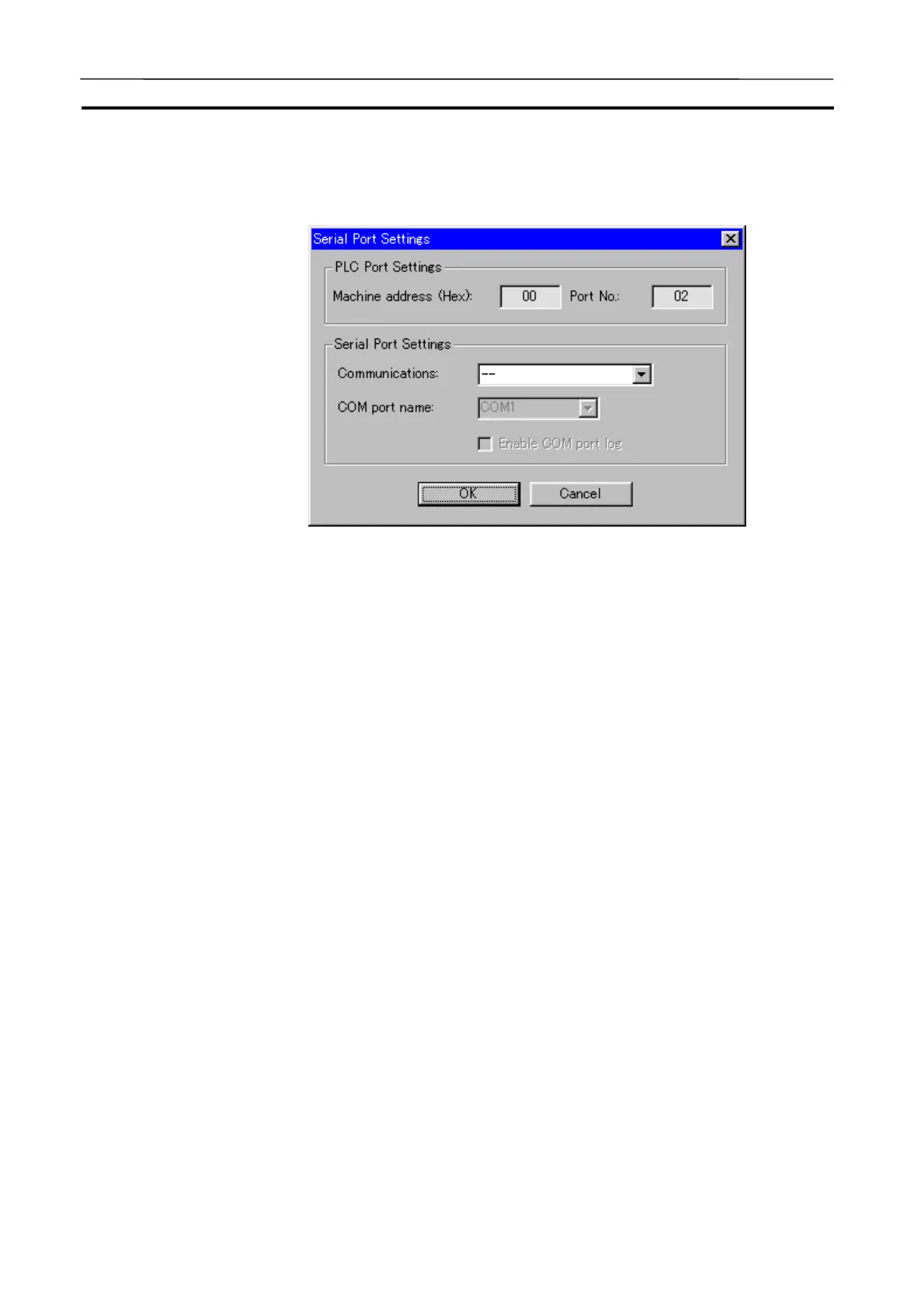Creating a New PLC Section 3-5
49
10. Select the serial port requiring setting and press [Edit] button to display
the [Serial Port Settings] window shown below.
11. Set Comm. Settings, COM port name, and Enable COM port log as re-
quired.
Note The detail of [Serial Port Settings] will be explained in 5.Debugging Serial
Communications.
12. Click the [OK] button to exit the [Serial Port Settings] window and return to
the [Serial Communications Settings] window.
AUDIN - 8, avenue de la malle - 51370 Saint Brice Courcelles - Tel : 03.26.04.20.21 - Fax : 03.26.04.28.20 - Web : http: www.audin.fr - Email : info@audin.fr
