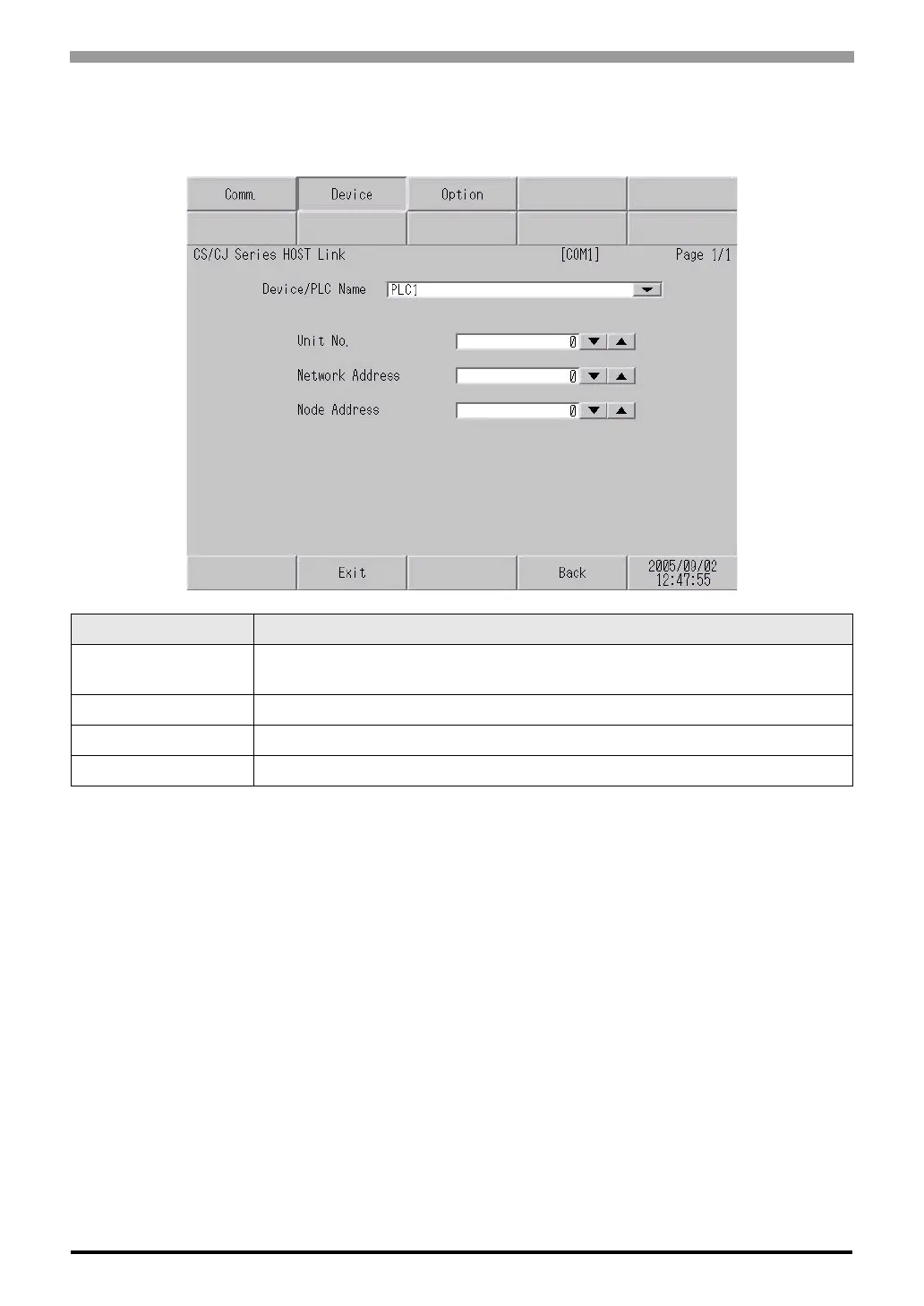CS/CJ Series HOST Link Driver
GP-Pro EX Device/PLC Connection Manual
27
Device Setting
To display the setting screen, touch [Device/PLC Settings] from [Peripheral Settings]. Touch the External Device
you want to set from the displayed list, and touch [Device].
Setup Items Setup Description
Device/PLC Name
Select the External Device for device setting. Device name is a title of External Device set
with GP-Pro EX.(Initial value [PLC1])
Unit No. Enter the unit No. for HOST link.
Network Enter the destination network address.
Node Enter the destination node address.