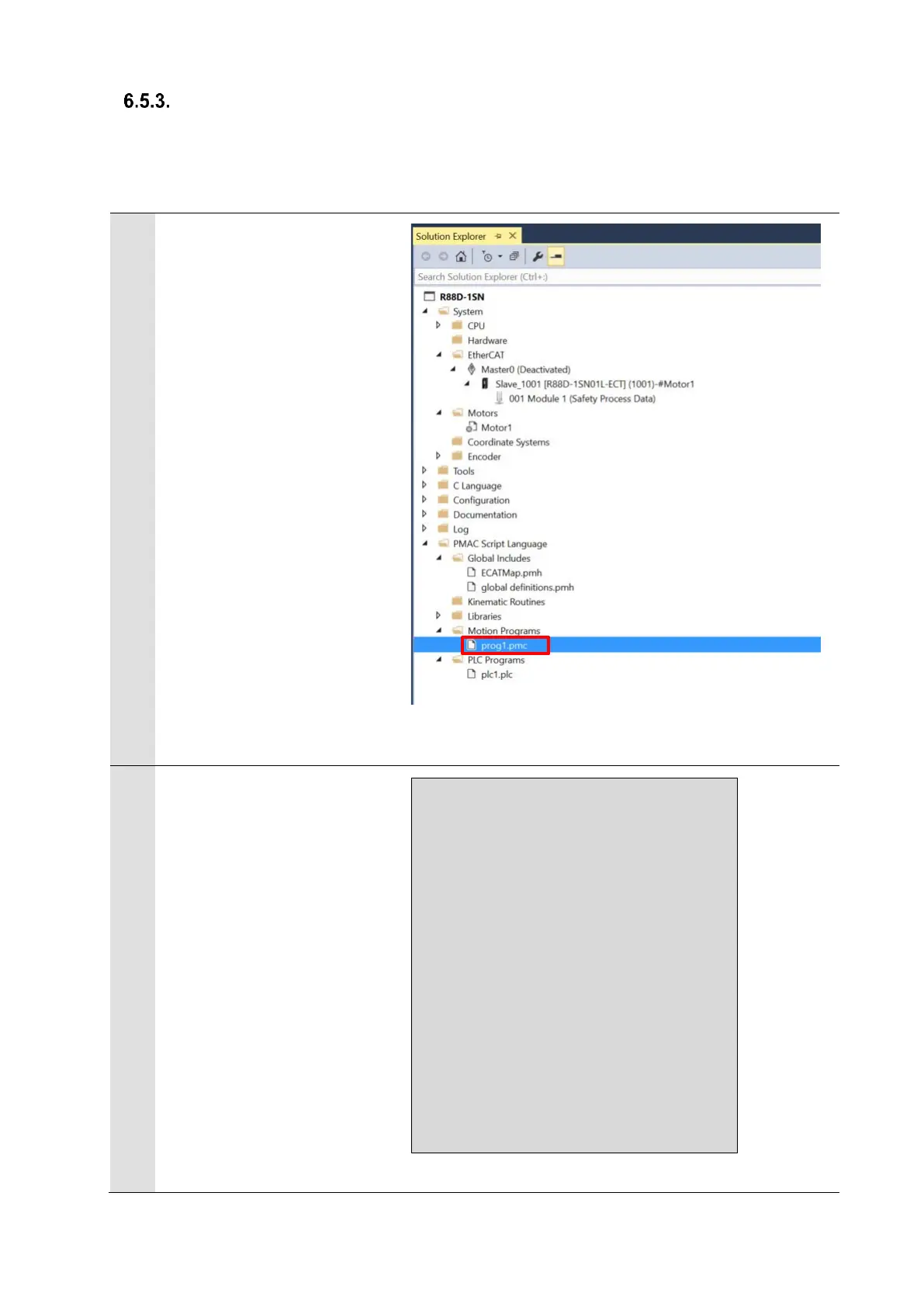30
Creation of Operation Check Programs
Create programs to be used to check operations.
A specific language is used for the operation check programs. Refer to Power PMAC User’s
Manual and Power PMAC Software Reference Manual for details.
Creating the Motion program
In the Solution Explorer, open
Project name – PMAC Script
Language – Motion Programs
– prog1.pmc.
In the programming area of the
prog1.pmc tab page, write a
program as shown on the right.
This example program rotates a
motor in the normal direction,
stops the rotation, then repeats
rotation in the reverse direction
and stops.
&1;
#1->8388608X;
OPEN PROG 1
INC;
TA800;
TS300;
LINEAR;
While (1 < 2)
{
TA800;
TS300;
TM3000;
X10;
DWELL2000;
X-10;
DWELL2000;
}
CLOSE