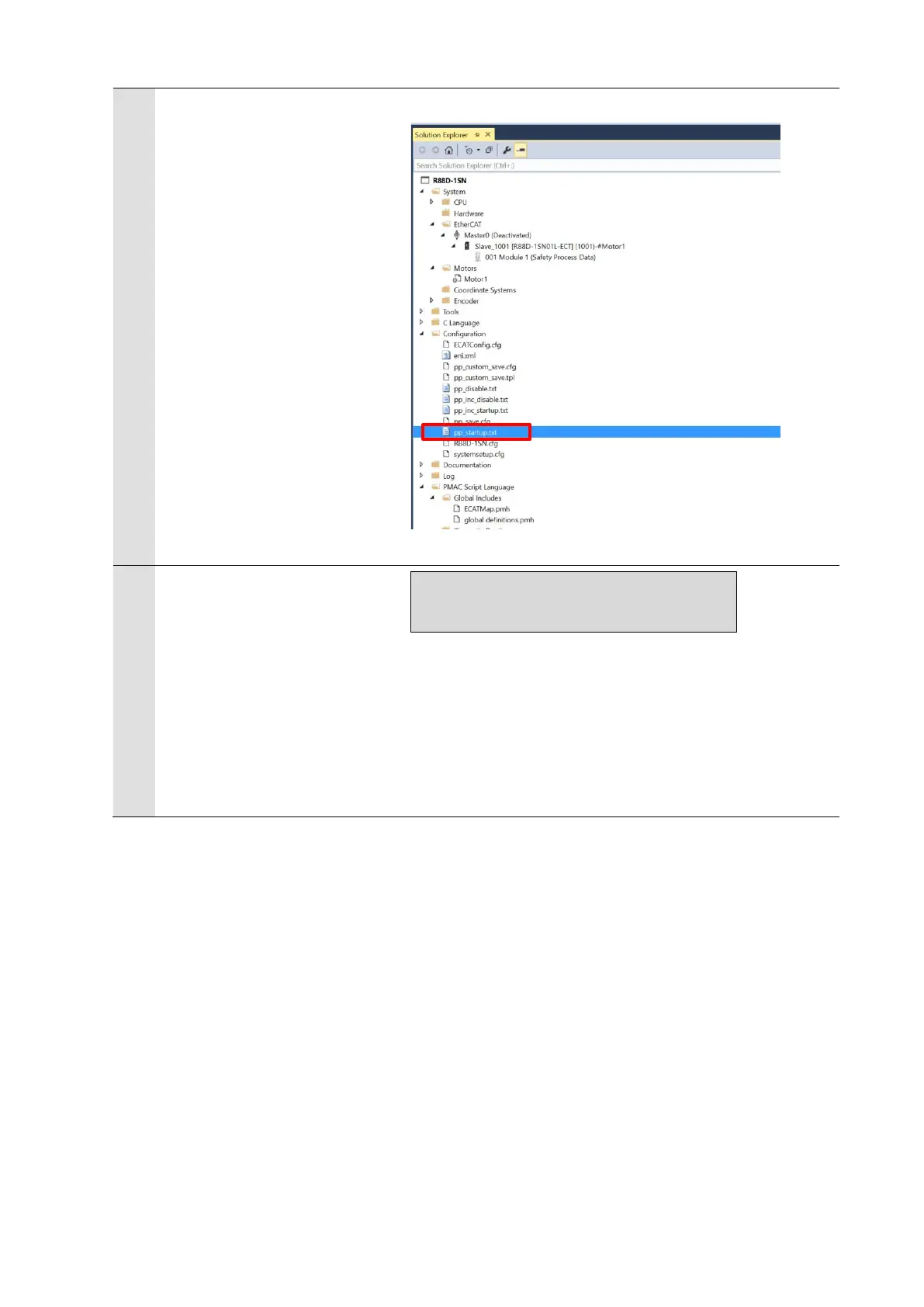Setting the start of the user
program
In the Solution Explorer, open
Project name – Configuration
– pp_startup.txt.
In the programming area of the
pp_startup.txt tab page, add the
program shown on the right to
the last line.
The pp_startup.txt program is
automatically executed when
the Controller starts.
This example program runs the
PLC1 script.