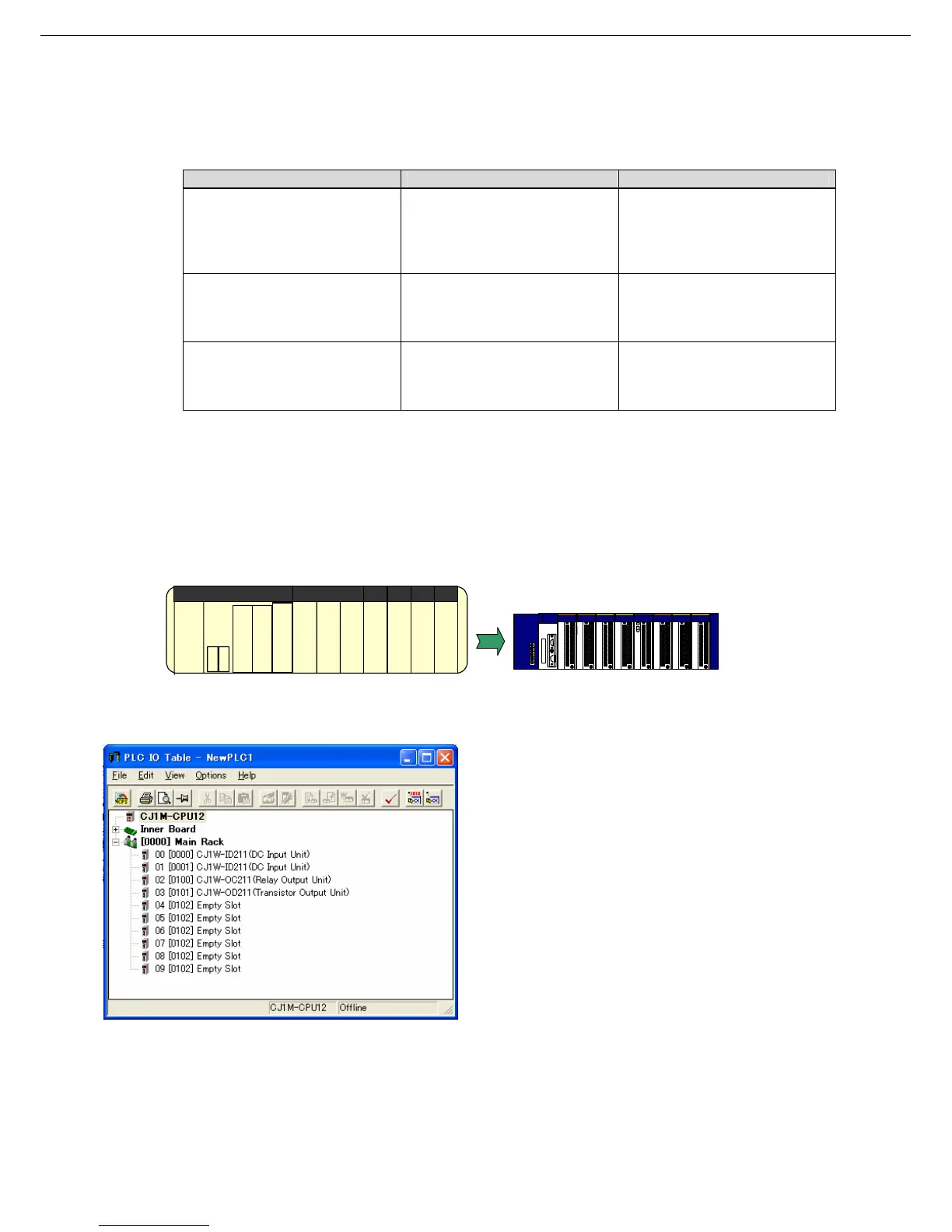♦Unit Area Allocation for CJ2M
There are three unit types. The unit area allocation method is different in each group.
Unit Allocation Notes
Basic I/O Unit 0000 to 0159CH
Allocated in the unit of 16
inputs/outputs based on the
actually connected unit
position
Same allocation as the
CQM1H can be made if you
set the starting address for the
units. (Note1)
Special I/O Unit 2000 to 2959CH
Uses 10 words for each unit.
Allocated according to the Unit
No.
-
CPU Bus Unit 1500 to 1899CH
Uses 25 words for each unit.
Allocated according to the Unit
No
-
When I/O Area is used in the ladder program, change the CIO area and bit address using the “Change All” or
“Replace” functions of CX-Programmer.
Note1: Unit area allocation same as CQM1H can be configured for CJ2M system, by setting the start
address for each unit using CX-Programmer V9.1 or later (For some systems, same allocation can not be
made). It will reduce CIO area used for Basic I/O Units which must be changed, thus reducing work hour for
modifying ladder program.
IN built-into CPU
CPU
IN 16
OUT 16
OUT 16
Analog IN
IN 8
OUT 8
OUT 16
IR100
IR101
IR000
IR001
IR003
IR002
IR102
IR103IR004
CQM1H
CJ2M
CIO100
CIO101
CIO000
CIO001
2000
CIO002
CIO102
CIO103
2001
Slot start address changed on
the CX-Programmer.
13
