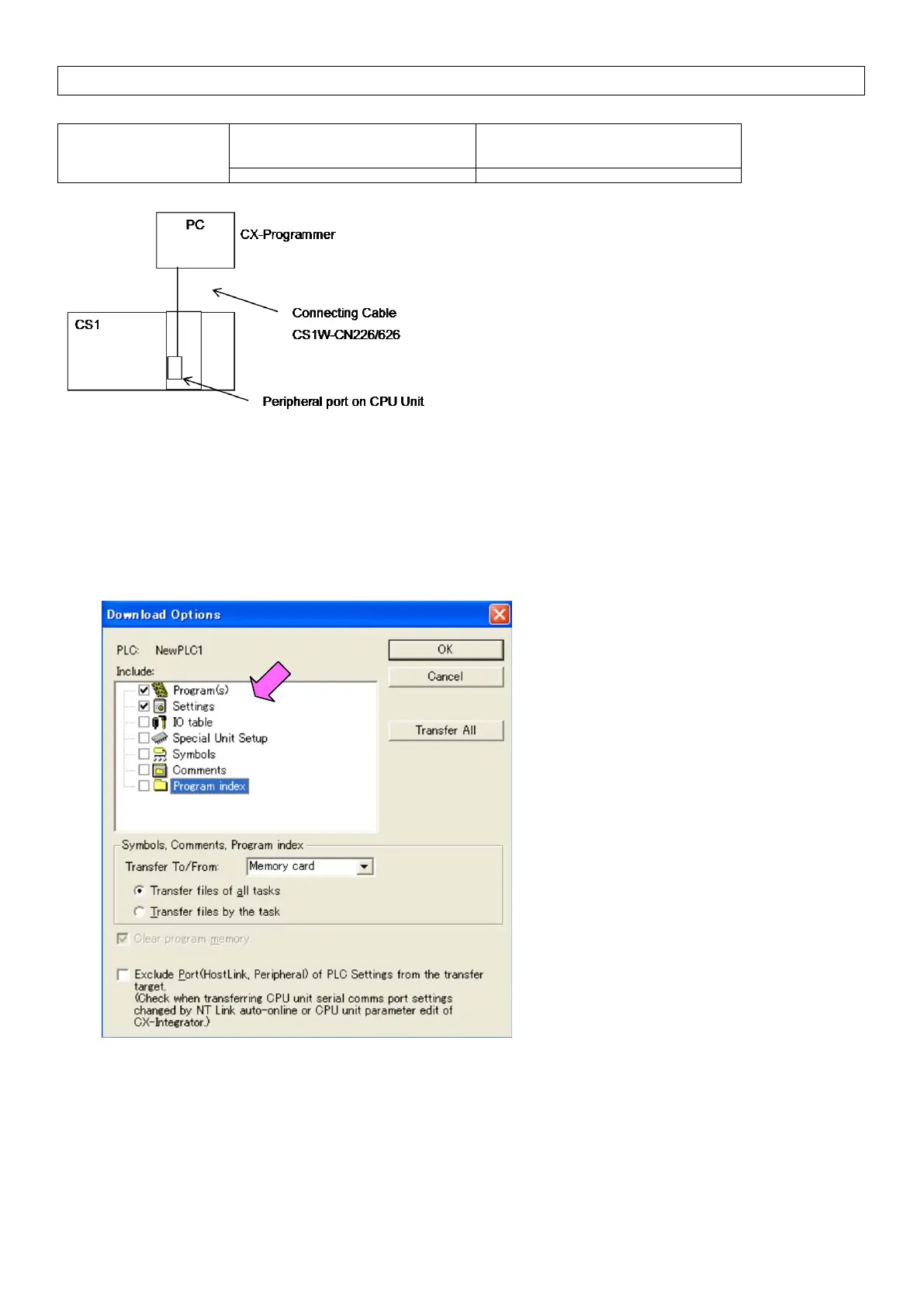15
Transfer the converted and modified program, PLC settings, and Data Memory to CS1.
(PC)
CXONE-AL□□C-V□/ AL□□D-V□
(1) Connect CS1 with a PC.
(2) Start the CX-Programmer and open the converted program file for CS1.
(3) Go online with CS1.
(4) Transfer the ladder program and PLC settings to CS1. (Select Transfer - To PLC from the PLC Menu.)
Select the Program(s) and Settings Check Boxes. Click the OK Button to start transfer.