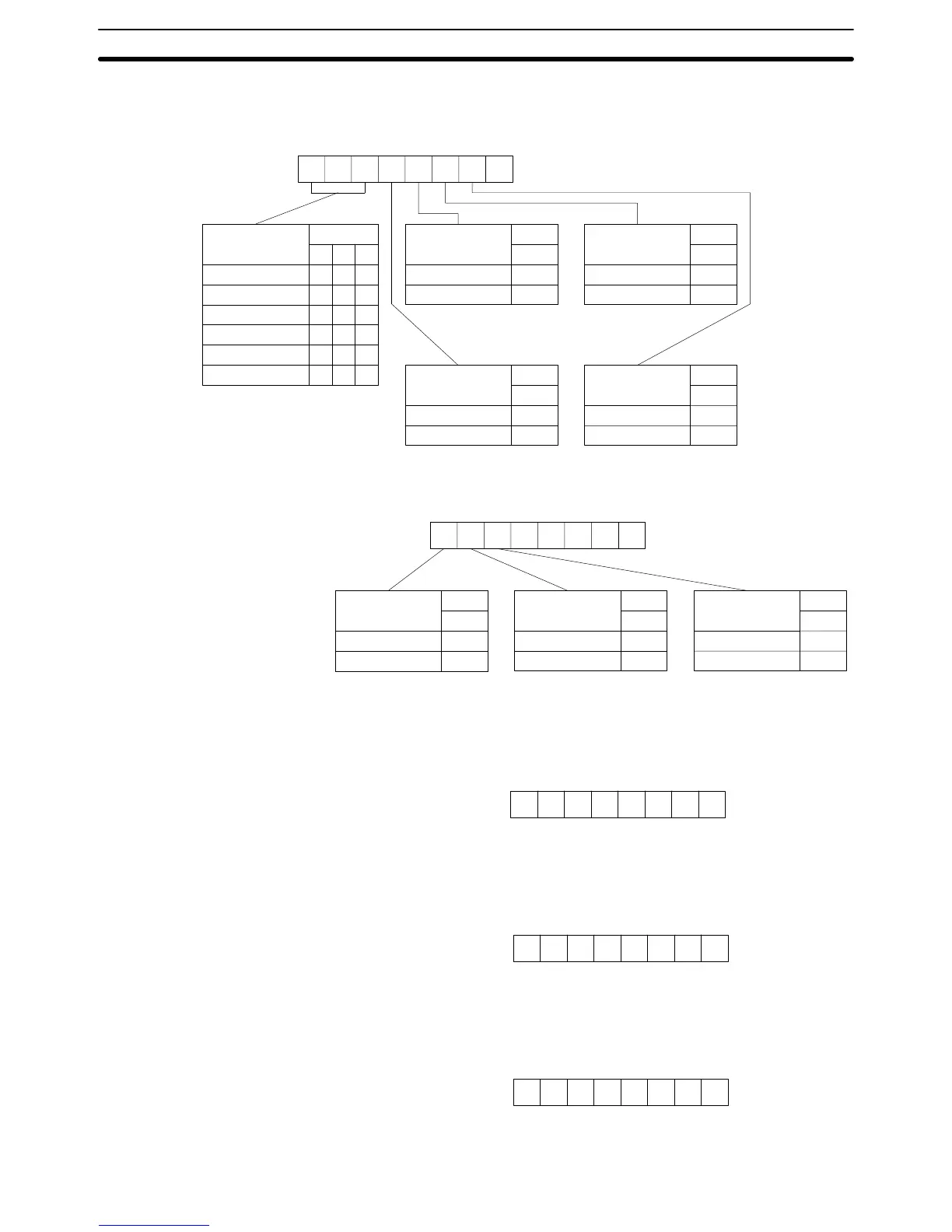21
The setting of communications port 2 is as follows:
7
Bit
Baud rate
9600 bps
1200 bps
2400 bps
4800 bps
9600 bps
19200 bps
65
000
001
010
011
100
101
3
Bit
Parity
Yes
No
0
1
2
Bit
Parity
Even number
Odd number
0
1
4
Bit
Stop bits
2 bits
1 bit
0
1
1
Bit
Data length
7 bits
8 bits
0
1
0
76543210
Bit
+10 byte
7
Bit
Xon/Xoff control
Not executed
Executed
0
1
6
Bit
Communications
mode
Full duplex
Half duplex
0
1
5
Bit
Re-transmission
No
Yes
0
1
00000
76543210
+11 byte
Bit
Set the Xoff (transmission stop) code in the +12 byte. The default is 13 hexadeci-
mal and its bit string is as follows: 13 = 00010011
76543210
Bit
+12 byte
Set the Xon (transmission stop cancel) code in the +13 byte. The default is 11
hexadecimal and its bit string is as follows: 11 = 00010001
76543210
+13 byte
Bit
Set the transmission delay time in the +14 byte. The default is 0 ms and its bit
string is as follows: 00 = 00000000
76543210
+14 byte
Bit
Set the +5 to +9 bytes to 0.
Setting of Communications
Port 2
Host Link Unit Settings and Parameters Section 2-2