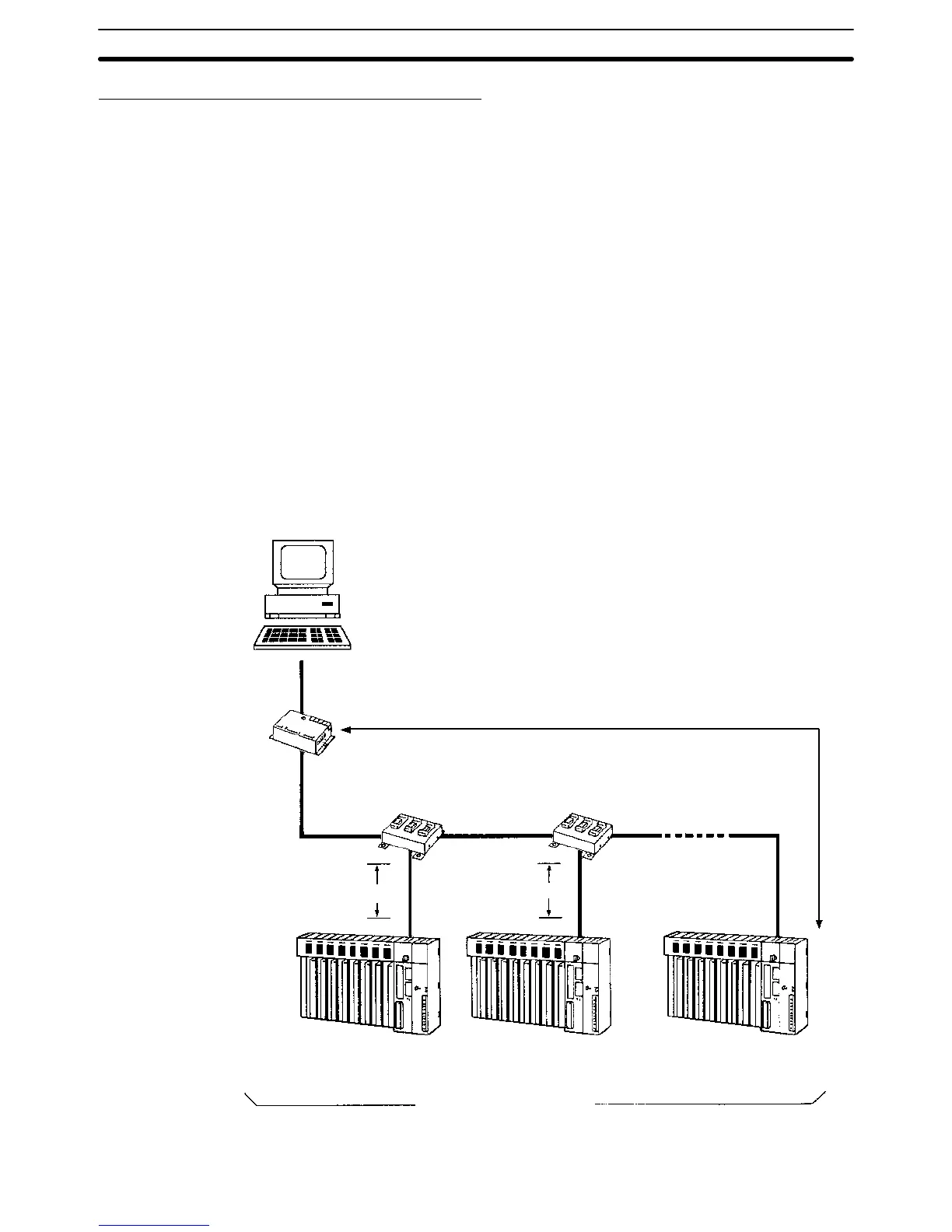41
Cable Lengths and Termination Resistance
When connecting more than one PC to a host computer using RS-422, but sure
to keep cable lengths within limits and to set termination resistance on the proper
Units as described below.
Kind of Cable Use shielded twisted-pair cable and separate the cables from other signal lines.
Cable Length The sum of all cable lengths must be 500 m or less and the branch line from each
Link Adapter must be 10 m or less.
Termination Resistance The CPUs, Host Link Units, or Link Adapters at each end of the trunk line must
have the termination resistance connected (turned ON). All other Units must
have the termination resistance disconnected (turned OFF). If termination resis-
tance is not set correctly, signal transmission will not be possible.
The termination resistance is connected to the CPU by turning ON pin 6 on the
DIP switch on the CPU and disconnected by turning this pin OFF.
The termination resistance is connected to the Host Link Unit by turning ON the
termination resistance switch of the Host Link Unit and disconnected by turning
OFF the switch.
Host computer
RS-232C (15 m max.)
3G2A9-AL004-(P)E with
termination resistance ON
Trunk line
RS-422
3G2A9-AL001
Link Adapter
3G2A9-AL001
Link Adapter
Termination resistance OFF Termination resistance OFF Termination resistance ON
RS-422
Total cable length 500 m max.
10 m max. 10 m max.
RS-422
(branch)
RS-422
(branch)
1-to-N Connection Example Section 3-8