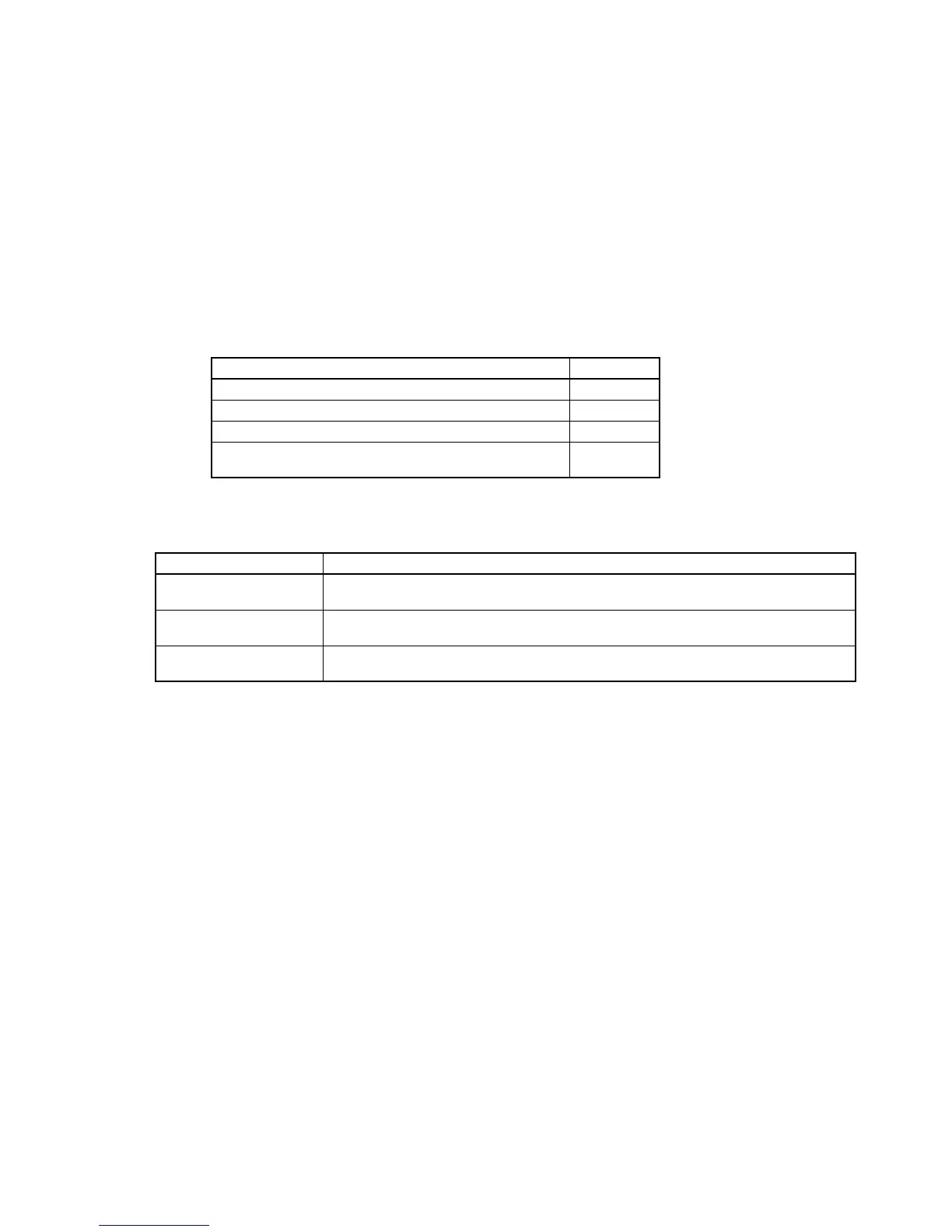ix
About this Manual:
This manual describes the host interface built into the SYSMAC CV-series Programmable Controllers
(PCs), and CVM1, and the CV500-LK201 Host Link Unit. The host interface provided by the CPU is func-
tionally the same as the interface provided in the CV500-LK201 Host Link Units. This manual is designed
to accommodate users of either interface type and the user should not feel that both types of interfaces are
required to run a fully operational Host Link System. Many of the features and functions are the same for
both the CPU host interface and Host Link Unit. However, features and functions that differ between the
two types of interface are described separately in this manual, and the user should refer to the sections
that apply to the interface being used. 1-1 Overview provides a general description of the Host Link Sys-
tem and the differences between the two types of interface.
This manual is designed to be used together with two other CV-series PC operation manuals and an
installation guide. The entire set of CV-series PC manuals is listed below. Only the basic portions of the
catalog numbers are given; be sure you have the most recent version for your area.
Manual Cat. No.
CV-series PC Installation Guide W195
CV-series PC Operation Manual: SFC W194
CV-series PC Operation Manual: Ladder Diagrams W202
CV-series PC Operation Manual:
Host Link System, CV500-LK201
W205
Programming and operating CV-series PCs are performed with the CV Support Software (CVSS), the
SYSMAC Support Software (SSS), and the CV-series Programming Console for which the following man-
uals are available.
Product Manuals
CVSS The CV Series Getting Started Guidebook (W203) and the CV Support Software
Operation Manuals: Basics (W196), Offline (W201), and Online (W200).
SSS SYSMAC Support Software Operation Manuals: Basics (W247), C-series PC Op-
erations (W248), and CVM1 Operations (W249)
CV-series Programming
Console
CVM1-PRS21-E Programming Console Operation Manual (W222)
Note The CVSS does not support new instructions added for version-2 CVM1 PCs. The SSS does not
support SFC programming (CV500, CV1000, or CV2000).
Please read this manual completely together with the other CV-series PC and CVSS manuals and be sure
you understand the information provide before attempting to install, program, or operate a CV-series PC.
The basic content of each section of this manual is outlined below.
Section 1 provides an overview of the operation, features, and technical specifications of the Host Link
System. It also describes the types of system configuration available for the Host Link System using either
RS-422 or RS-232C connections.
Section 2 provides information on setting the switches that control communications parameters for the
CPU. These switches can be also be set to use the communications parameters specified in the PC Setup
in the CPU. In addition, this section provides information on the Host Link Unit switches setting and CPU
Bus Unit System Setup parameters that control communications.
Section 3 describes how to connect the Host Link Unit, host link interfaces, Link Adapters, and host com-
puter. Refer to Section 1 Introduction for details on the system configuration. Refer to the CV-series PC
Installation Guide for general installation procedures and precautions.
Section 4 describes both the test methods used to check communications and the specifications of the
commands that are used for communications control and timing. For communications in CV (FINS) mode,
refer to FINS Command Reference Manual.
Section 5 provides details on all C-mode commands. For basic information on C-mode communications,
refer to 4-3 C-mode Commands.
Section 6 provides information on maintenance and troubleshooting for the Host Link System. For the
troubleshooting of the CPU, refer to the CV-series PC Operation Manual: Ladder Diagrams.