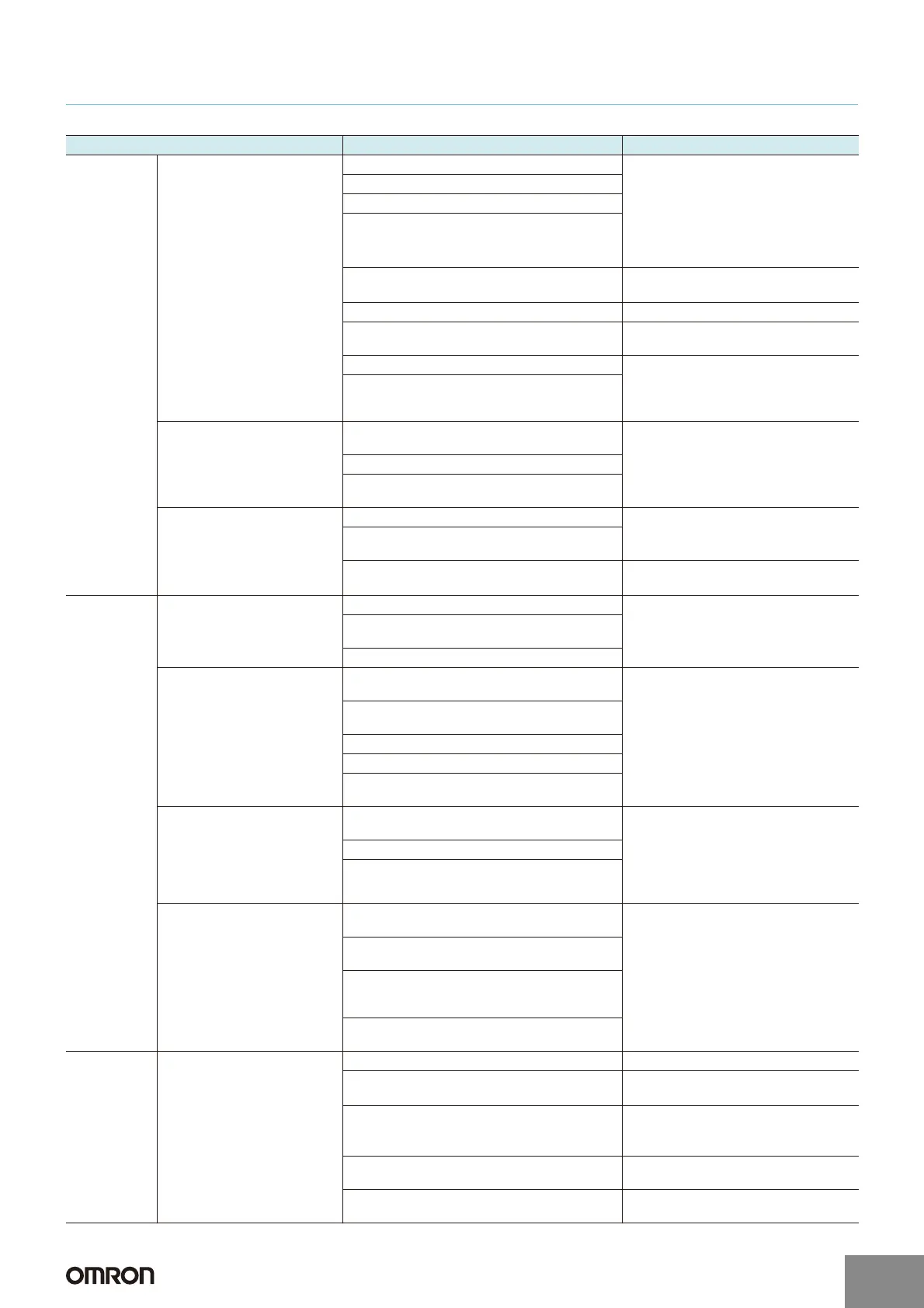Precautions for All Switches
Typical Problems, Probable Causes, and Remedies
Problem Probable cause Remedy
Mechanical
failure
1. The Actuator does not
operate.
2. The Actuator does not return.
3. The Actuator has been
deformed.
4. The Actuator is worn.
5. The Actuator has been
damaged.
The shape of the dog or cam is incorrect. x Change the design of the dog or cam
and smooth the contacting surface of
the cam.
x Scrutinize the suitability of the
Actuator.
(Make sure that the Actuator does not
bounce.)
The contacting surface of the dog or cam is rough.
The Actuator in use is not suitable.
The operating direction of the Actuator is not
correct.
The operation speed is excessively high.
x Attach a decelerating device or change
the mounting position of the Switch.
Excessive stroke. x Change the stroke.
The rubber or grease hardened due to low
temperature.
x Use a cold-resistive Switch.
The accumulation of sludge, dust, or cuttings. x Use a drip-proof model or one with high
degree of protection.
x Use a protection cover and change the
solvent and materials.
Dissolution, expansion, or swelling damage to the
rubber parts of the driving mechanism.
There is a large deviation in
operating position
(with malfunctioning involved).
Damage to and wear and tear of the internal
movable spring.
x Regularly inspect the Switch.
x Use a better quality Switch.
x Tighten the mounting screws securely.
Use a mounting board.
Wear and tear of the internal mechanism.
The loosening of the mounting screws causing
the position to be unstable.
The terminal part wobbles (The
mold part has been deformed).
Overheating due to a long soldering time.
x Solder the Switch quickly.
x Change the lead wire according to the
carry current and ratings.
The Switch has been connected to and pulled by
thick lead wires with excessive force.
High temperature or thermal shock resulted.
x Use a temperature-resistive Switch or
change mounting positions.
Failures
related to
chemical or
physical
characteristics
Contact chattering.
Vibration or shock is beyond the rated value.
x Attach an anti-vibration mechanism.
x Attach a rubber circuit to the solenoid.
x Increase the operating speed (with an
accelerating mechanism).
Shock has been generated from a device other
than the Switch.
Too-slow operating speed.
Oil or water penetration.
The sealing part has not been tightened
sufficiently.
x Use a drip-proof or waterproof Switch.
x Use the correct connector and cable.
The wrong connector has been selected and does
not conform to the cable.
The wrong Switch has been selected.
The terminal part is not molded.
The Switch has been burnt or carbonated due to
the penet
ration of dust or oil.
Deterioration of the rubber part.
The e
xpansion and dissolution of the rubber
caused by solvent or lubricating oil.
x Use an oil-resistant rubber or Teflon
bellows.
x Use a weather-resistant rubber or
protective cover.
x Use a Switch with a metal bellows
protective cover.
Cracks due to direct sunlight or ozone.
Damage to the rubber caused by scattered or
heated cuttings.
Corrosion (rusting or cracks).
The oxidation of metal parts resulted due to
corrosive solvent or lubricating oil.
x Change the lubricating oil or change
mounting positions.
x Use a crack-resistant material.
The Switch has been operated in a corrosive
environment, near the sea, or on board a ship.
The electrical deterioration of metal parts of the
Switch resulted due to the ionization of cooling
water or lubricating oil.
The cracking of alloyed copper due to rapid
changes in temperature.
Failures
related to
electric
characteristics
No actuation.
No current breakage.
Contact welding.
Inductive interference in the DC circuit. x Add an erasing circuit.
Carbon generated on the surface of the contacts
due to switching operations.
x Use a Switch with a special alloy
contact or use a sealed Switch.
A short-circuit or contact welding due to contact
migration.
x Reduce the switching frequency or use
a Switch with a large switching
capacity.
Contact welding due to an incorrectly connected
power source.
x Change the circuit design.
Foreign materials or oil penetrated into the
contact area.
x Use a protective box.
http://www.ia.omron.com/
C-9
(c)Copyright OMRON Corporation 2007 All Rights Reserved.
