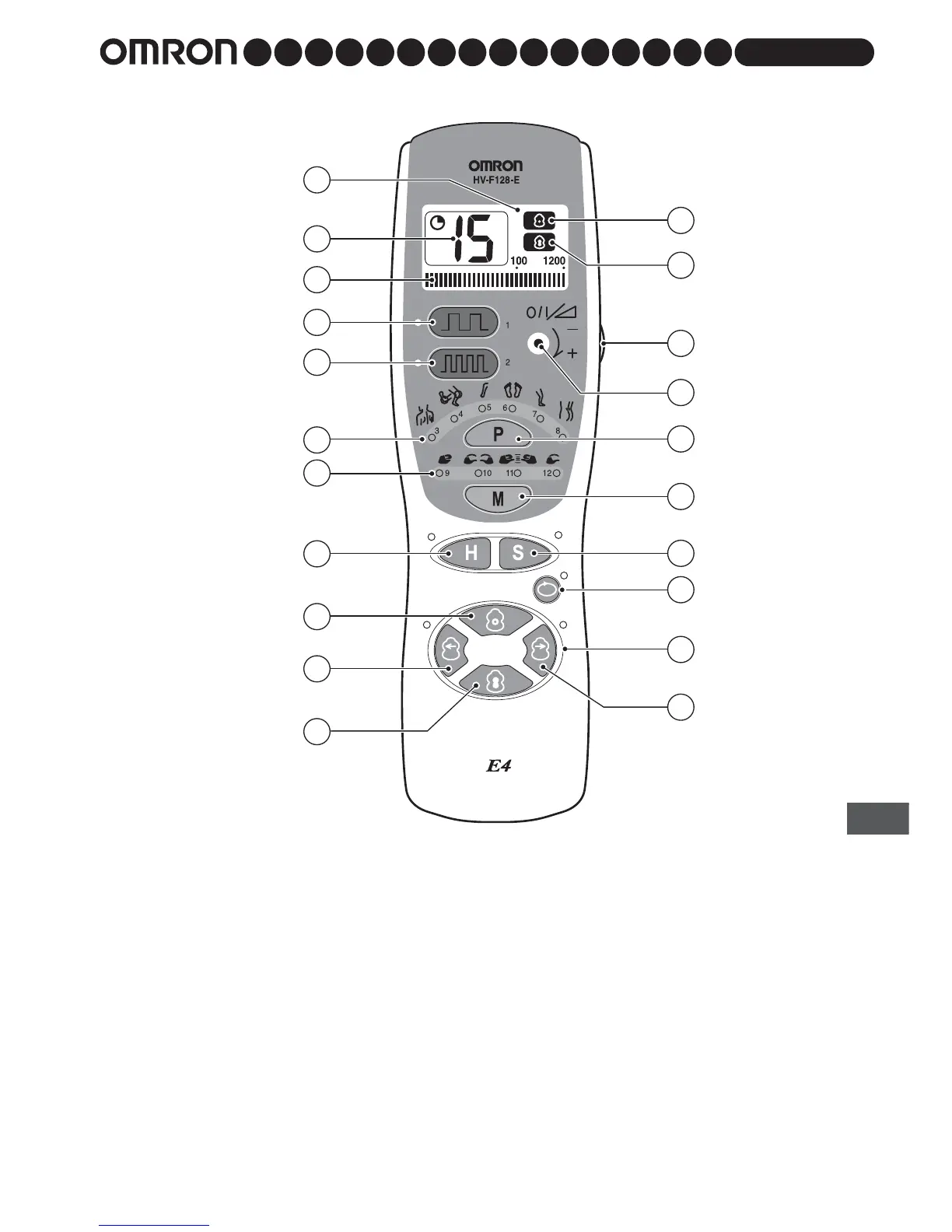4
E4 English
EN
2.1 Control functions
J Display:
J1 Minutes to go during treatment,
J2 Blinking bar shows frequency,
J3 Indication Point,
J4 Indication Wide.
K Low frequency button: to select treatment for stiff
muscles.
L High frequency button: to select treatment for
acute pain.
M On/Off and Adjustment Dial Switch: to turn on/off
the power and to adjust the intensity.
N Display shows on/off, intensity 0 to 10.
P Part of the body button: to select region.
Q Indication Part of the body button (shoulder,
joint, arm, sole, leg, back).
R Massage button: to select favourite massage
method.
S Indication massage method (tap, knead, push
and rub).
T Hyper button: to select gradual increase of
intensity.
U Soft button: to select soft stimulation.
V Repeat button: to repeat favourite stimulation.
WPoint/Wide:
W1 Left (red) Long Life pad,
W2 Pulse is applied on one point,
W3 Right (white) Long Life pad,
W4 Pulse is applied on a wider surface.
J
J3
J4
M
N
P
R
U
V
W
W3
J1
J2
K
L
Q
S
T
W2
W1
W4