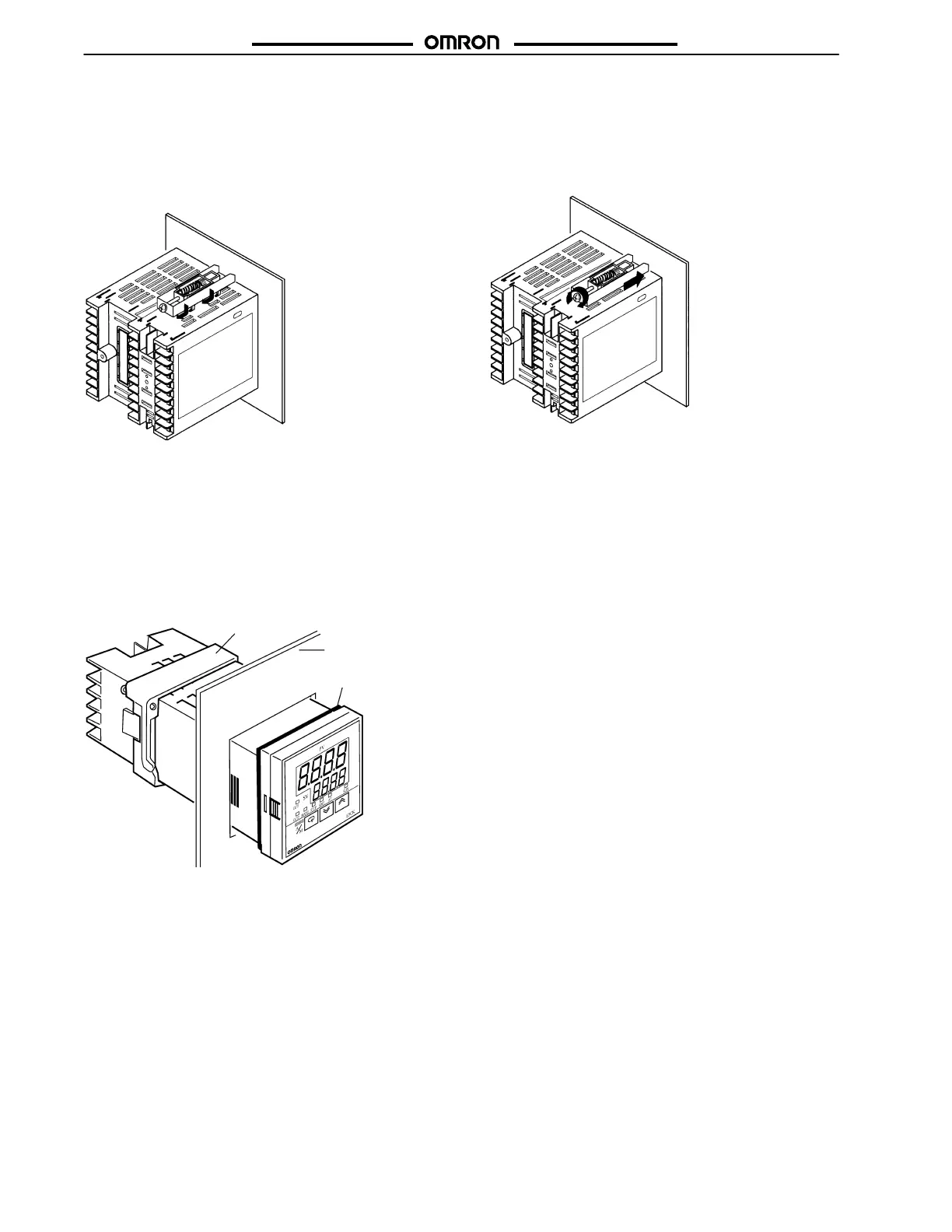E5AK/E5CK/E5EK
E5AK/E5CK/E5EK
120
MOUNTING CONTROLLER
E5AK and E5EK
1. Insert the controller into the panel’s mounting hole at the
position shown in the figure below.
2. Fit the mounting bracket (accessory) into the mounting
slots on the top and bottom of the rear case.
3. Tighten the mounting bracket screws on the upper and lower
parts in small increments alternately and equally until the
ratchet start to slide.
E5CK
Adapter
Panel
Watertight gasket
1. Insert the E5CK Controller into the cutout on the panel,
as shown in the figure here.
2. Push the adapter along the Controller body from the ter-
minals up to the panel, and fasten temporarily.
3. Tighten the two mounting screws on the adapter. When
tightening screws, tighten the two screws alternately
keeping the torque to approximately 0.29 to 0.39 N m,
or 3 to 4 kgf cm.
Artisan Technology Group - Quality Instrumentation ... Guaranteed | (888) 88-SOURCE | www.artisantg.com
