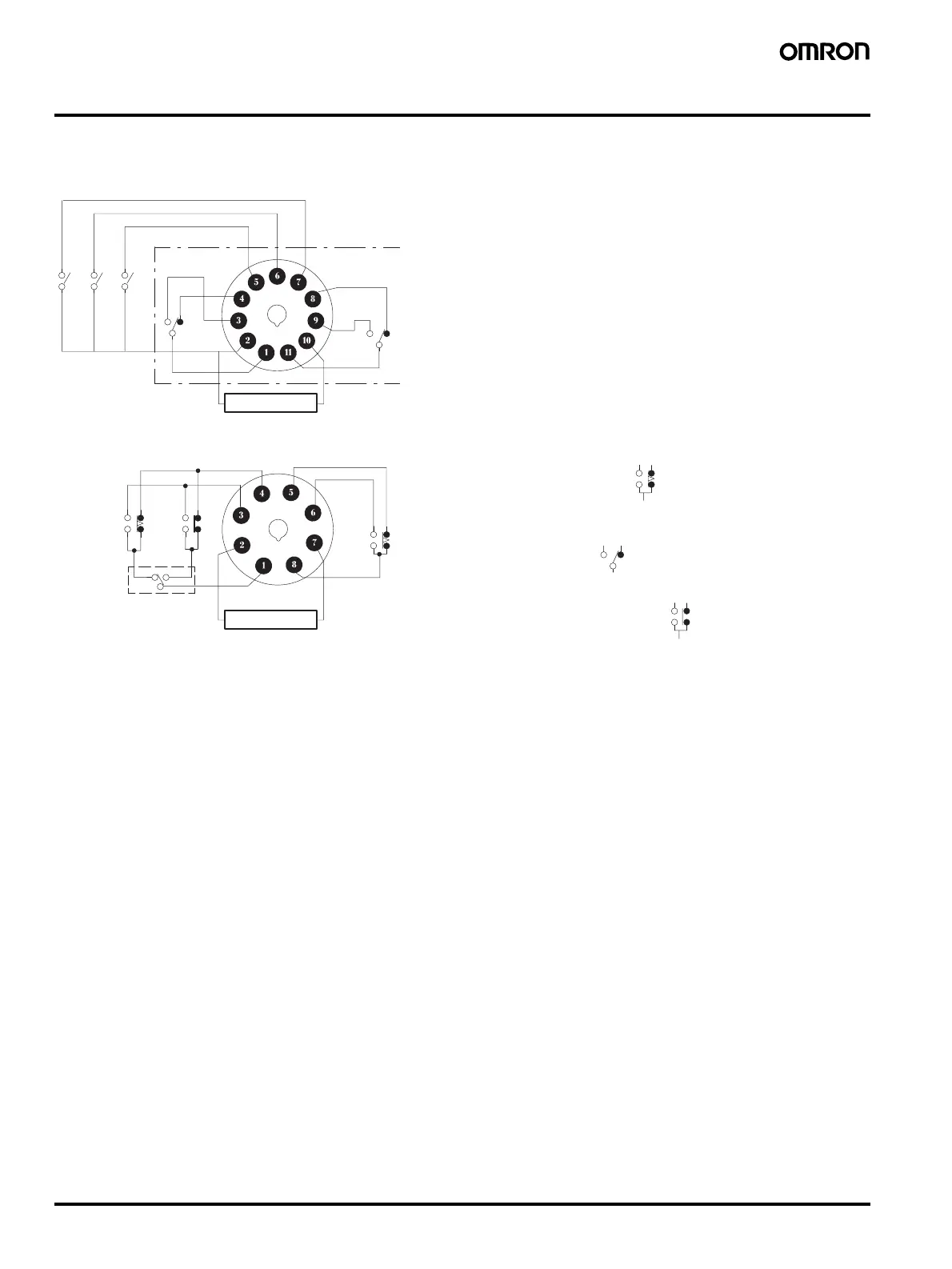14 Solid-state Timer H3BA-N
Installation
■ Terminal Arrangement
H3BA-N (Contact Output)
Reset input
Start input
Gate input
(–)(~) (+)(~)Power supply
H3BA-N8H (Contact Output)
Note: The delayed contacts of conventional timers
are shown as follows:
The contact symbol of the H3BA-N is ex-
pressed as follows because of its multiple op-
erating modes:
The instantaneous contacts of conventional
timers are shown as follows:
(−)(~)
(+)(~)
Power supply
MODE
(See note.)
A
H
Note: The output contact can be set to either instantaneous or
time-limit contact using the output type selector located at
the upper right corner of the front panel.